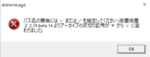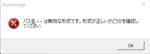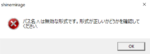kureiikun
Demon Girl Master
- Joined
- Sep 22, 2011
- Messages
- 177
- Reputation score
- 22
Thanks for reply, just realised the reason why that CG can't unlocked because i forgot to update my game.Get a better machine translator.
ステージ3内で一回以上敗北してステージ4に進む
=
Lose at least one life completing stage 3 and progress to stage 4. The CG unlocks during the intermission scene.