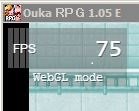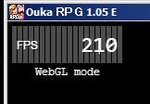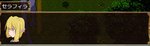darknessbank
New member
- Joined
- May 3, 2018
- Messages
- 8
- Reputation score
- 1
Sorry for the delay To answer your questionCan you tell me which game is it and your CPU specs? The new system shouldn't make the games run slower.
The new system might make the games look more jittery at high multipliers because the new system forces a faster logic, while the old one kind of "slowed down" at the maximum your CPU could handle smoothly, which was usually around 2-3x speed. The new system will drop frames instead but the benefit is that 9x speed should actually mean 9x speed or at least much closer to it than before. If your CPU can handle the multiplier speeds it should be identical to the old one.
MY PC
Intel (R) Core (TM) i3-3210 CPU @ 3.20GHz
2 Cores / 4 Threads
AMD Radeon HD 6670 and RAM 8
Windows 7
I think my computer is too old?
My cpu maybe doesn't work with your new system
I don't remember which game is it, Sorry
but I tried many games. It has a similar problem because the Frame Rate is too high and the Error game cannot be moved and playing
but do not worry Because I still use 6.21 which is an old version It's good for me
Thank you for answering my questions
Last edited: