Lv1VillagerA
Lurker
- Joined
- Apr 3, 2018
- Messages
- 1,370
- Reputation score
- 3,082
Download link:
v 0.2.5
I'm sharing a translation tool I've developed as an alternative to RPGMaker Trans.
Like RPGMaker Trans, Gaijinizer Patchmaker generates text files which you can then translate and then use to patch the game.
I tried to keep the syntax very similar and it should be possible to make an add-on to make it compatible with RPGMaker Trans 4.5.
The main differences are that it's written as a RPGMaker VX Ace script, it's entirely customable, and it's way faster (Write ~ 6s, Apply ~ 12s).
Customization enables you, for example to translate comments, notes, and renames (which isn't possible with RPGMT).
To use it just copy/paste the files in the game folders then launch the game.
Make sure your game isn't encrypted (you have a Data folder and the Game.rgss3a archive is renamed or deleted).
You can rename the Game.ini Game_.ini if you also want it translated.

You will be greeted by a User Interface with whatever classy picture you put in Gaijinizer\Background.png.
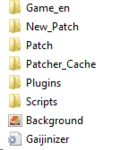
The menu option "Patch Game" is only enabled if you have a Gaijinizer\Patch folder in which you have put your translated files,
files that you obtained with your hard labor on what you got selecting the "Create Untranslated Files" option.
Be warned there is no fancy progress bar and that the UI will freeze while the script is working.
Your translated files will be put in Gaijinizer\Game_en and loaded by script magic (aliasing load_data actually) when you restart the game.
You can of course just copy these and overwrite your files to patch the game (less magic and more barbarism).

Now because everything is customizable and can be modded to oblivion I'm only going to give a quick overview of the other implemented features. The rest being yours to discover if you want to go deeper with your translation project.
Before creating a patch you can:
This is the fist version of the tool. I'm using it in one of my projects.
It fits my needs and I'm planning to add features to make the translation easier. I want the translation to be dynamic, I want a little window to popup with the Japanese text, a translation if there's any, and a dialogue box to add a translation. I also want to be able to merge translation projects.
It has three issues for now:
I haven't tested exhaustively (I haven't been using it for as long as, let's say, RPGMT) so there might be some issues.
Edit: I've tested it on 4 games and it works fine on them. This is by no mean what I would call extensive and I'm still sometimes fixing bugs on my 4th iteration. However, I'm satisfied.
This is not extracting scripts regex for translation (because I didn't need it, but RPGMT can so beware if you have to translate things like that: /stuff/)
Edit: It can but it's optional.
This can't rebuild patches yet. Appending files with new content can be done, but the whole feature is still WIP.
Edit: It can but it's mostly untested (I have no use for it for now).
v 0.2.5
You must be registered to see the links
v 0.2.3
v 0.1.1
You must be registered to see the links
v 0.2.0
You must be registered to see the links
v 0.1.2
You must be registered to see the links
v 0.1.1
You must be registered to see the links
2019/03/05: v0.1.1 bug fix, removed some code as per request
2019/03/08: v0.1.2 bug fix eval, added sample configurations in the Gaijinizer/Eval directory
2019/03/12: v0.2.0 major bug fix, cache empties itself, cached text now encoded, patch syntax slightly changed
2019/04/05: v0.2.3 bug fix, picture translation, better script regex, more sample configs
2019/04/16: v0.2.5 bug fix, more sample configs, mouse script added in plugins, patch with plugins only
2019/03/08: v0.1.2 bug fix eval, added sample configurations in the Gaijinizer/Eval directory
2019/03/12: v0.2.0 major bug fix, cache empties itself, cached text now encoded, patch syntax slightly changed
2019/04/05: v0.2.3 bug fix, picture translation, better script regex, more sample configs
2019/04/16: v0.2.5 bug fix, more sample configs, mouse script added in plugins, patch with plugins only
I'm sharing a translation tool I've developed as an alternative to RPGMaker Trans.
Like RPGMaker Trans, Gaijinizer Patchmaker generates text files which you can then translate and then use to patch the game.
I tried to keep the syntax very similar and it should be possible to make an add-on to make it compatible with RPGMaker Trans 4.5.
The main differences are that it's written as a RPGMaker VX Ace script, it's entirely customable, and it's way faster (Write ~ 6s, Apply ~ 12s).
Customization enables you, for example to translate comments, notes, and renames (which isn't possible with RPGMT).
To use it just copy/paste the files in the game folders then launch the game.
Make sure your game isn't encrypted (you have a Data folder and the Game.rgss3a archive is renamed or deleted).
You can rename the Game.ini Game_.ini if you also want it translated.

You will be greeted by a User Interface with whatever classy picture you put in Gaijinizer\Background.png.
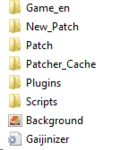
The menu option "Patch Game" is only enabled if you have a Gaijinizer\Patch folder in which you have put your translated files,
files that you obtained with your hard labor on what you got selecting the "Create Untranslated Files" option.
Be warned there is no fancy progress bar and that the UI will freeze while the script is working.
Your translated files will be put in Gaijinizer\Game_en and loaded by script magic (aliasing load_data actually) when you restart the game.
You can of course just copy these and overwrite your files to patch the game (less magic and more barbarism).

Now because everything is customizable and can be modded to oblivion I'm only going to give a quick overview of the other implemented features. The rest being yours to discover if you want to go deeper with your translation project.
Before creating a patch you can:
When translating you can:Add inclusive and exclusive filters to sort useless content (text that is not japanese, data that is irrelevant..)
Choose the syntax (and make it compatible with RPG Maker Trans V4.5 if you wish so).
And yadayadayada... look in the script. Ask questions if you're lost.Add comments (# like with RPGMT)
Add multiple languages
Add Plugins (in designated folder)
This is the fist version of the tool. I'm using it in one of my projects.
It fits my needs and I'm planning to add features to make the translation easier. I want the translation to be dynamic, I want a little window to popup with the Japanese text, a translation if there's any, and a dialogue box to add a translation. I also want to be able to merge translation projects.
It has three issues for now:
Edit: I've tested it on 4 games and it works fine on them. This is by no mean what I would call extensive and I'm still sometimes fixing bugs on my 4th iteration. However, I'm satisfied.
Edit: It can but it's optional.
Edit: It can but it's mostly untested (I have no use for it for now).
Last edited:

