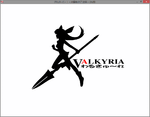DLsite:
Its a visualnovel-type game by VALKYRIE /
got it here:
Its just the Installer. Problem is, in my localisation, its a bunch of random text instead of Kanji which i expected. i could finish the Install easily, but the programm just stops working and ends itself without installing.
I tried the same with japanese localisation and it did the same thing.
Anybody know a fix for that issue, i think i had it with other VN games before, or maybe you have a link for the full game.
If I should remove the download-link or if there is a thread for something like this, or this game, you can tell me so i can archive the thread if necessary.
You must be registered to see the links
Its a visualnovel-type game by VALKYRIE /
You must be registered to see the links
from February 2018got it here:
You must be registered to see the links
Its just the Installer. Problem is, in my localisation, its a bunch of random text instead of Kanji which i expected. i could finish the Install easily, but the programm just stops working and ends itself without installing.
I tried the same with japanese localisation and it did the same thing.
Anybody know a fix for that issue, i think i had it with other VN games before, or maybe you have a link for the full game.
If I should remove the download-link or if there is a thread for something like this, or this game, you can tell me so i can archive the thread if necessary.
Last edited by a moderator: