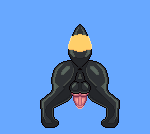Mizulugu
Well-known member
- Joined
- May 27, 2021
- Messages
- 4,657
- Reputation score
- 14,654
I wonder how Pixel Artist do their pixel so fast... I can somewhat make a fast outline on 2D, but full on Pixel? Sadly I can't.
Searching online only tells me how to copy someone else renders sprites. rather than the sources behind it.
Yes, you can also find tutorial how to create basic pixel sprites.
The way I do is quite simply, but I know is not the rightful way, but YOLO~!
I used:
I use this to somewhat mimic the dark tone and where's the light is hitting.
In this example, I made my lamp to bring light to both sides. (left & right)
The color I have are set to 3:
So, here's my attempted on making full render Sprite (90x90).
I know its not the best, but I tried.
Tips Advices are always appreciate, since I am still new to rendering on small size sprite.
PS~ Don't know if I should have posted in "Mugen section" or here
Searching online only tells me how to copy someone else renders sprites. rather than the sources behind it.
Yes, you can also find tutorial how to create basic pixel sprites.
The way I do is quite simply, but I know is not the rightful way, but YOLO~!
I used:
- a black rubber ball.
- decent lamp that can bend in any direction.
I use this to somewhat mimic the dark tone and where's the light is hitting.
In this example, I made my lamp to bring light to both sides. (left & right)
The color I have are set to 3:
- Lighten (Soft, medium, Hard)
- Tone (Normal color) [Soft, medium, Hard ]
- Darken (Black, Semi-Black, Darker Grey)
So, here's my attempted on making full render Sprite (90x90).
I know its not the best, but I tried.
Tips Advices are always appreciate, since I am still new to rendering on small size sprite.
PS~ Don't know if I should have posted in "Mugen section" or here