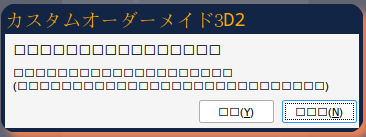inlolzwetrust
Well-known member
- Joined
- May 3, 2018
- Messages
- 953
- Reputation score
- 511
if that guide says that it is written for English Vanilla Repack R8 then why did you download the Japanese version from OP? What are you even doing here?I downloaded the first torrent CM3D2 1.70.9 & COM3D2 2.29.4 + DLC (up to 05.2023) (VANILLA REPACK) 237 gb
But the game is in Japanese. What should I do to translate it to English?
(its written in the guide that the guide is for english version [COM3D2_EN] Custom Order Maid 3D2 English Vanilla Repack R8 104gb)
For jap version everything you need to know is in the OP and 2nd post. Read the master guide and then ask questions in private if you need anything clarified.
This thread is for troubleshooting japanese COM3D2 only, not for spoon feeding install instructions. Please do not bring English version into discussion. Discussing both here will create a lot of confusion.