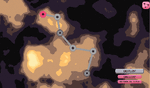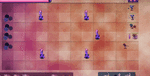Lynte
Active member
- Joined
- Jun 28, 2018
- Messages
- 77
- Reputation score
- 129

Animation gallery sample
Hi everyone,
You must be registered to see the links
You must be registered to see the links
Full Version Contents - Released June 7th, 2019
- 30+ Levels of 3 different types (Survival, Control and SuperWeapon)
- 6 Constructible Towers
- 3 Abilities
- 7 Hostile Alien Types
- 12+ Gallery animations
- Japanese and English full translation
- 10 Levels of 3 different types (Survival, Control and SuperWeapon)
- 3 Constructible Towers
- 2 Abilities
- 5 Hostile Alien Types
- 3 Gallery animations
- Japanese and English full translation
Controls and Rules
The in-game tutorial and on-hover windows should carry you through. But I'll put in a list of controls and game rules here just in case:
Gameplay Controls
- Placing Towers: Q, W and E keys select towers to place. Left-click to place them and right-click to deselect. You can also select towers by clicking on the buttons at the bottom-left of the screen.
- Resource: Left-click to gather the purple and black orbs of energy that fall down.
- The Generator tower can also be used to generate more energy. This is crucial to supplying your defences.
- Level End (Defeat): The level ends in defeat when a single alien passes through.
- Victory Condition (depends on level type):
- Survival: The level ends in victory when the timer runs out
and all aliens are defeated. - Control: The level ends in victory when all the control cells have been filled.
- Super Weapon: the level ends in victory when the SuperWeapon has been upgraded three times.
- Survival: The level ends in victory when the timer runs out
- Emergency Cannons: The final row of towers have the ability to clear a row each. You can trigger them by clicking the button above the ability buttons.
- Spells: A and D keys trigger spells.
- A provides an AoE damage spell
- D creates a stream of lightning that bounces to 3 other nearby targets.
- Time Control: The alpha-numeric keys 1 2 and 3 can be used to scale time (1x 2x and 4x respectively)
- Pausing:
- Hovering over the Level Info on the top left, the alien cards on the top right or the Tower and Ability Inventories will suspend the game until you leave the area.
- This can be toggled on and off in the settings menu
- The pause button on the top right opens the in-game menu. No actions on the map can be taken while the game is paused
- Hovering over the Level Info on the top left, the alien cards on the top right or the Tower and Ability Inventories will suspend the game until you leave the area.
- Health Bars: F and G keys can be used to toggle health bars for towers and aliens respectively.
- Control Cell Numerical Displays: The H key toggles numerical displays on control cells on or off.
- Alien Cards: Alien cards are on the top right, and you can hover over them to look at the details of enemies.
- There are 20 cards, and they represent the likelihood that type of alien is to appear. (1 card = 5%; 1 column/pair = 10%)
The gallery has no tutorial but hopefully, it is intuitive. I'll put a list of controls again just in case:
- The gallery is split into four frames. Select a frame then select an alien from the right side of the gallery to view their animation.
- Animation Speed: The - and + buttons control animation speed, up to a maximum and minimum. Animation speed changes the voice-over attached to the animation.
- Visibility Toggles: The next two buttons allow toggling the visibility of tentacles and the cross-section.
- Climax and Reset button: Should be self-explanatory. Only one of these buttons are available at a time depending on the state of the animation in the frame.
- Clear: [X] button removes animation from the frame.
- Stopwatch: You can set a time (in seconds) before climax then hit the stopwatch to start a countdown. The speed of animation ramps up as the timer counts down.
Edit (August 3): The number of stages is currently unknown... Current Plan: 5-6 Towers, 3 Spells, 5-6 Alien Types
There is a survey in-game in the main menu I'd like you to answer as well. It's available in English and Japanese (based on your in-game settings).
The current plan is 30+ levels of 3 types and 10+ gallery animations.
I'm the only artist working on this project so progress is going to be slow, but I will try my best.
Feedback, bug reports and spreading the word is much appreciated!
I'm also new to this whole H Game development thing, so any advice is good.
Once again:
You must be registered to see the links
You must be registered to see the links
Last edited: