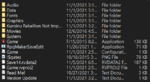I keep getting this error when trying to edit a save file from A Struggle with Sin v .3.9.0.a
This is from using the RpgMakerSaveEdit program the version that opens a command prompt and uses a text editor to change values
System.ArgumentNullException: Value cannot be null.
Parameter name: input
at System.Web.Script.Serialization.JavaScriptSerializer.Deserialize(JavaScriptSerializer serializer, String input, Type type, Int32 depthLimit)
at RpgMakerSaveEdit.Mv.JsonUtil.DeserializeMutable(String json)
at RpgMakerSaveEdit.Mv.MvSavedGame.ReadSaveFile(Stream file)
at RpgMakerSaveEdit.Mv.MvSavedGame.Create(IFile file)
at RpgMakerSaveEdit.MainWindow..ctor(IFile file)
at RpgMakerSaveEdit.App.OnStartup(Object sender, StartupEventArgs e)
I've used the other versions that opens a program allowing variable and switch editing which works as intended but doesn't allow me to change the MC's stats.
The version I am having an issue with I've managed to use in the past to edit the MC's stats in the past. Also attached a zipped save file of the file I am attempting to edit
Thank you for the sample file. There's a bug in the open source component I use to decompress the files in MvSaveFile and older versions of RpgMakerSaveEdit (I upgraded to a fixed version in RpgMakerSaveEdit 0.66), that you may or may not be able to work around by simply walking into another map and saving there.
A newer version of RpgMakerSaveEdit should also be able to open the file, but the game appears to use a custom stat system, so you will probably not be able to edit stats that way.