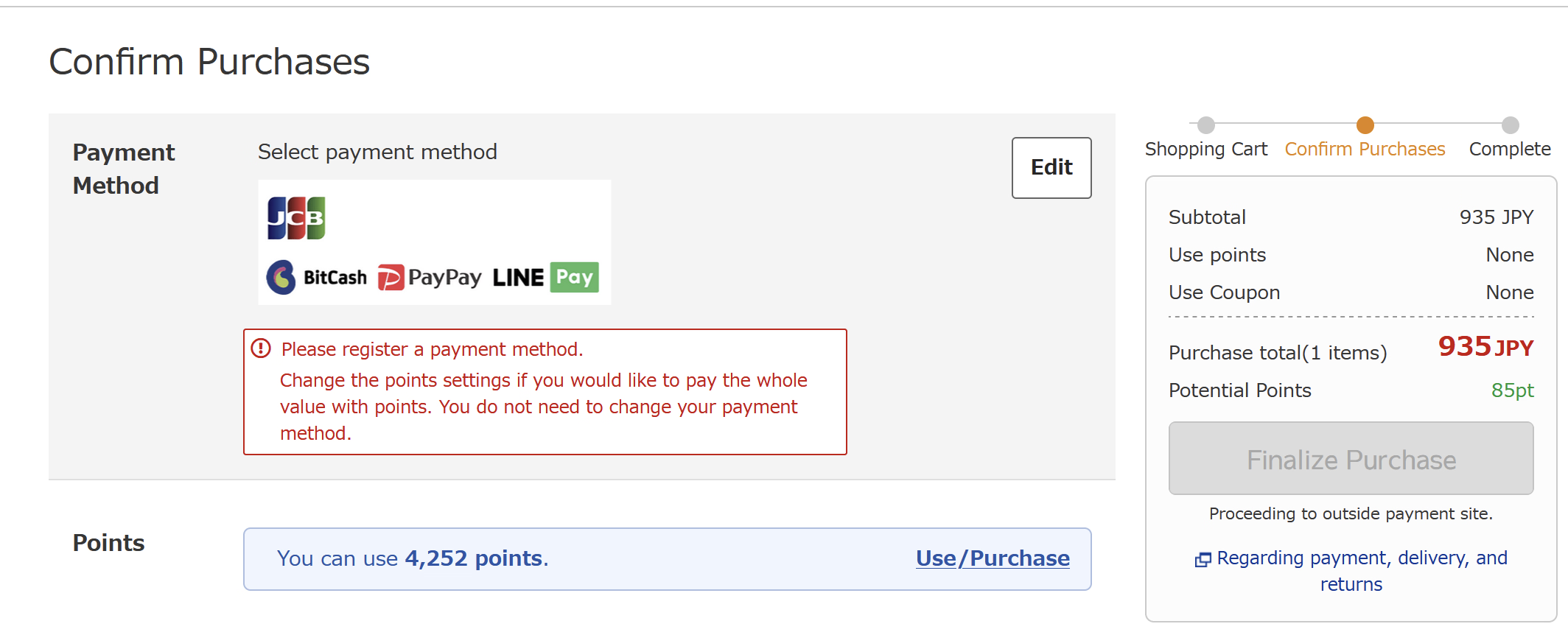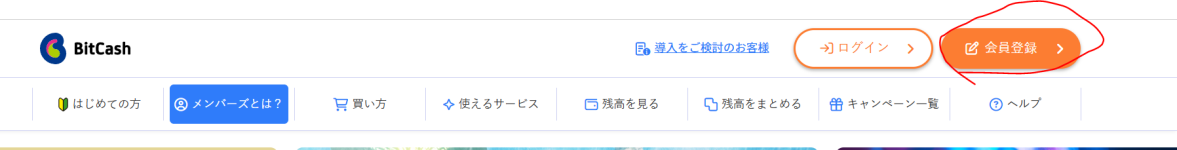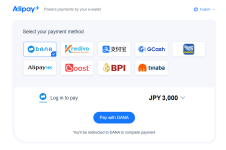CobraPL
Demon Girl
- Joined
- Jun 30, 2011
- Messages
- 562
- Reputation score
- 397
(this thread is ULMF copy of @dazedanon19 thread https://f95zone.to/threads/buying-games-on-dlsite.217915/ )
I personally bought points there:
Haven't seen a good guide here for buying games from DLSite and I know there are some people who would like to know. It's always good to support the developers in this niche hobby and DLSite has a pretty solid English UI.
This method supports Visa/Mastercard
1. Go here:
2. Register a new Amazon account. You will need this to use the site. Add a card and international address.
3. Go here:
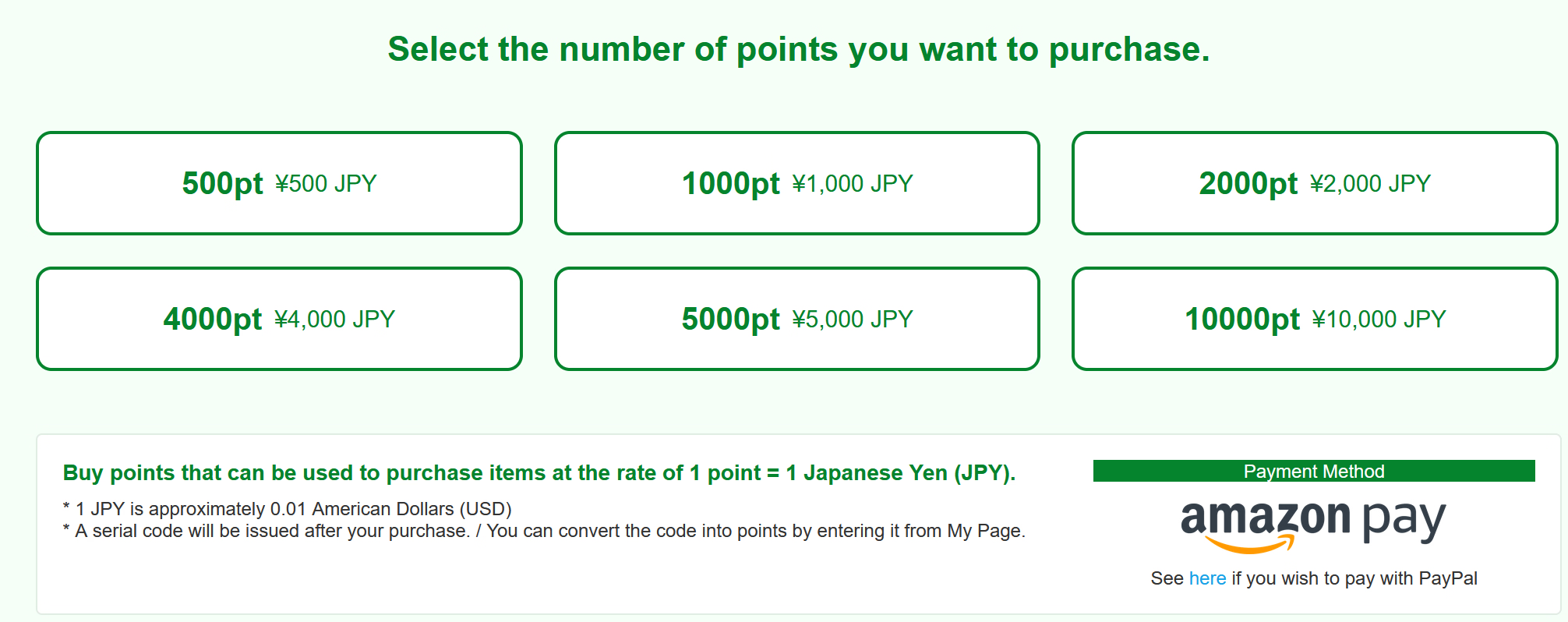
4. Choose how you want to pay. 5000 points will cost around $40 USD
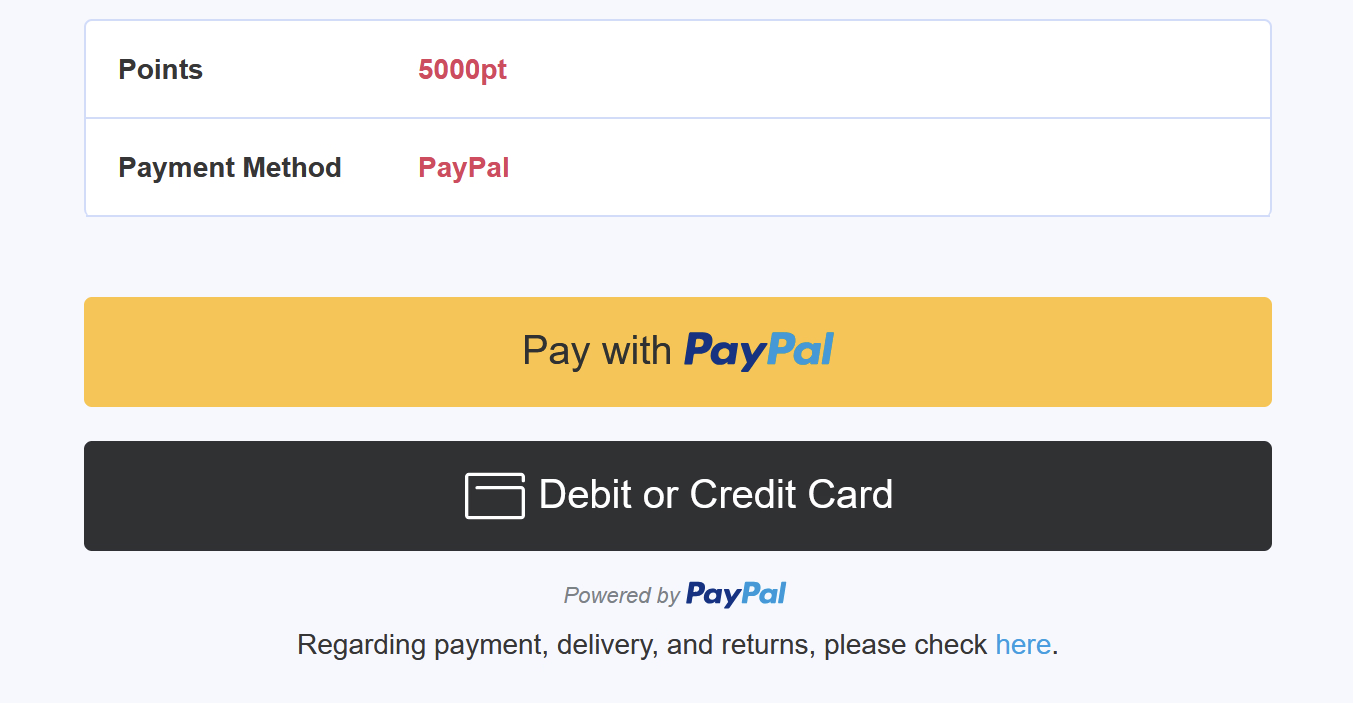
5. After paying they will send you a code and a link to input it into DLSite. Alternatively, go to DLSite and click on points.
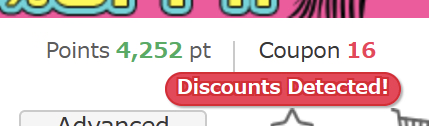
6. On the left sidebar, click on Input Serial Code
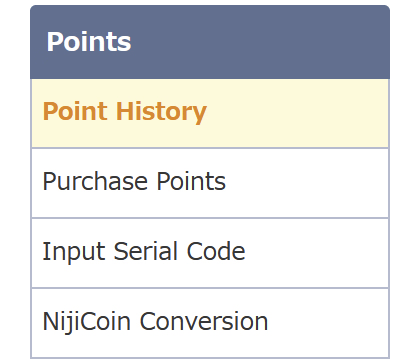
7. Enter your code, this will add your points to your account.
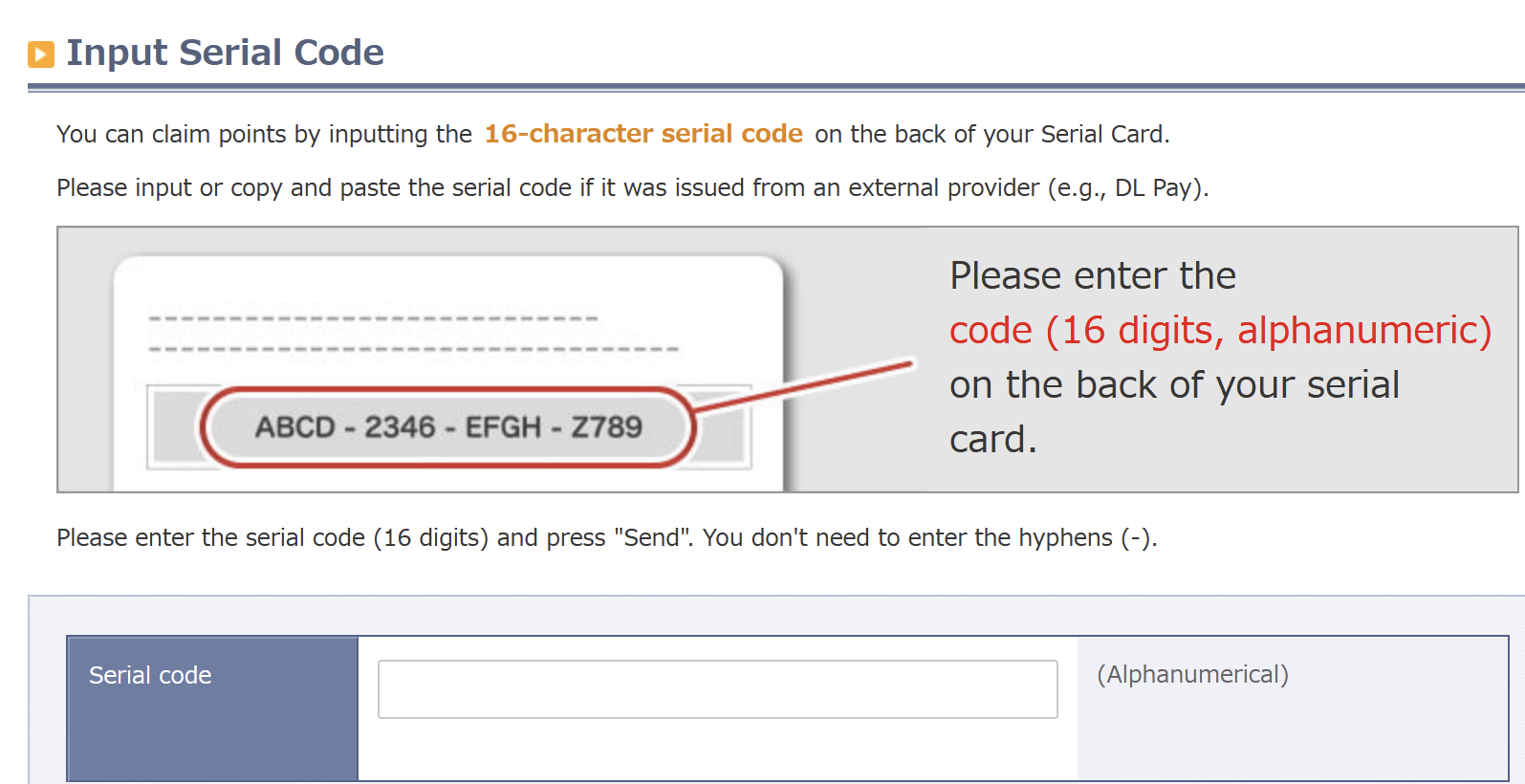
All done! Now you can purchase any games on the site using those points.
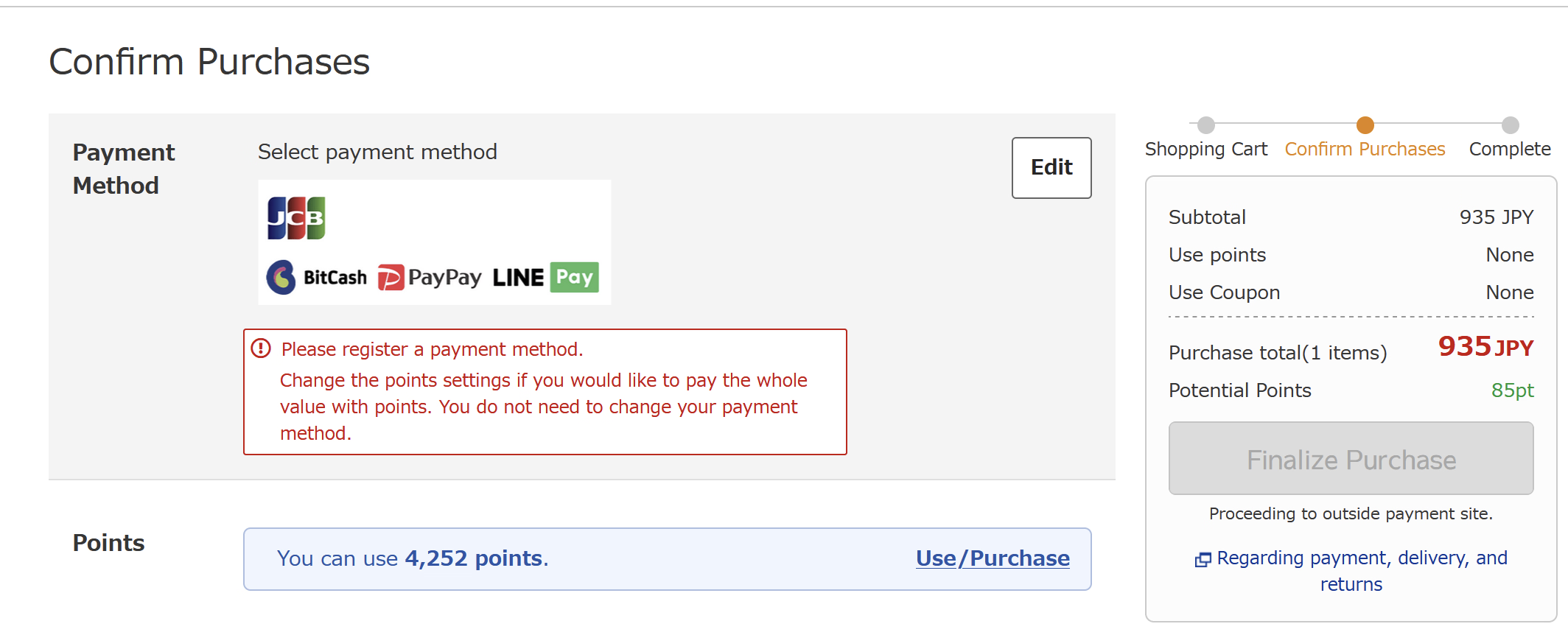
I personally bought points there:
You must be registered to see the links
Haven't seen a good guide here for buying games from DLSite and I know there are some people who would like to know. It's always good to support the developers in this niche hobby and DLSite has a pretty solid English UI.
This method supports Visa/Mastercard
1. Go here:
You must be registered to see the links
2. Register a new Amazon account. You will need this to use the site. Add a card and international address.
3. Go here:
You must be registered to see the links
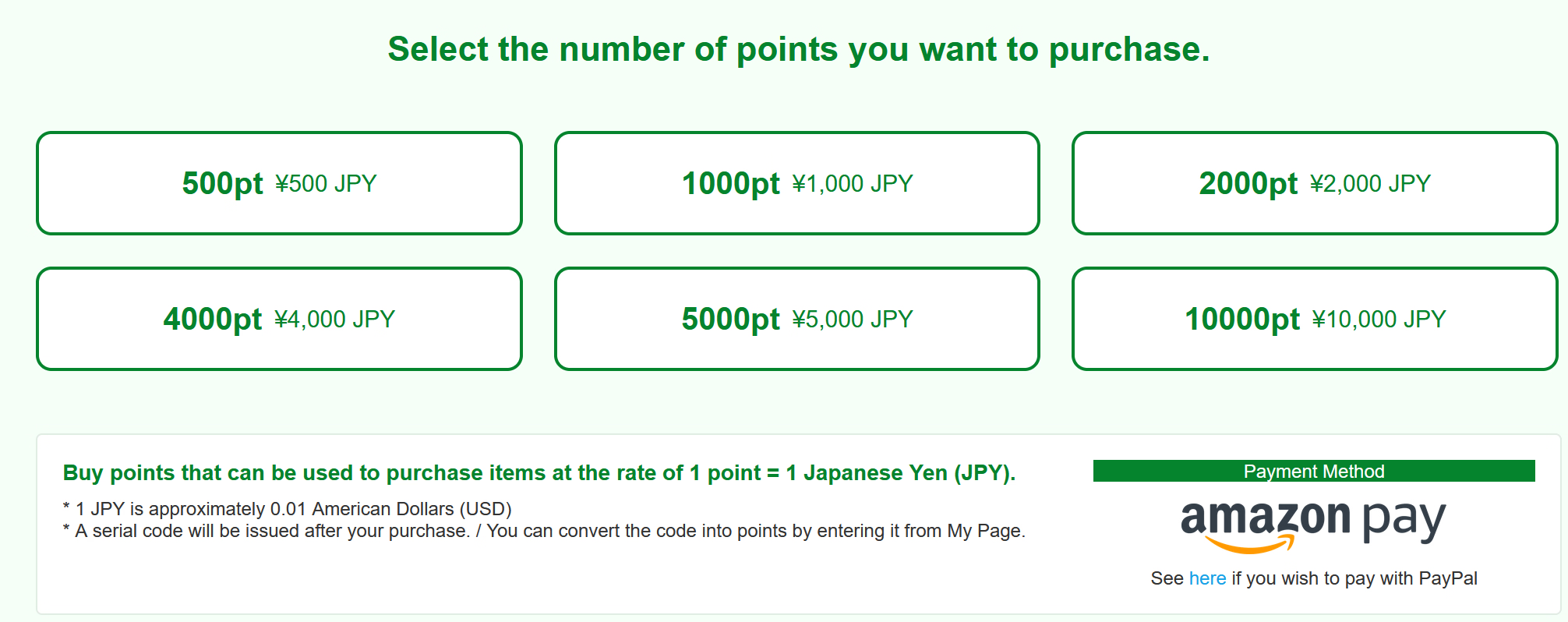
4. Choose how you want to pay. 5000 points will cost around $40 USD
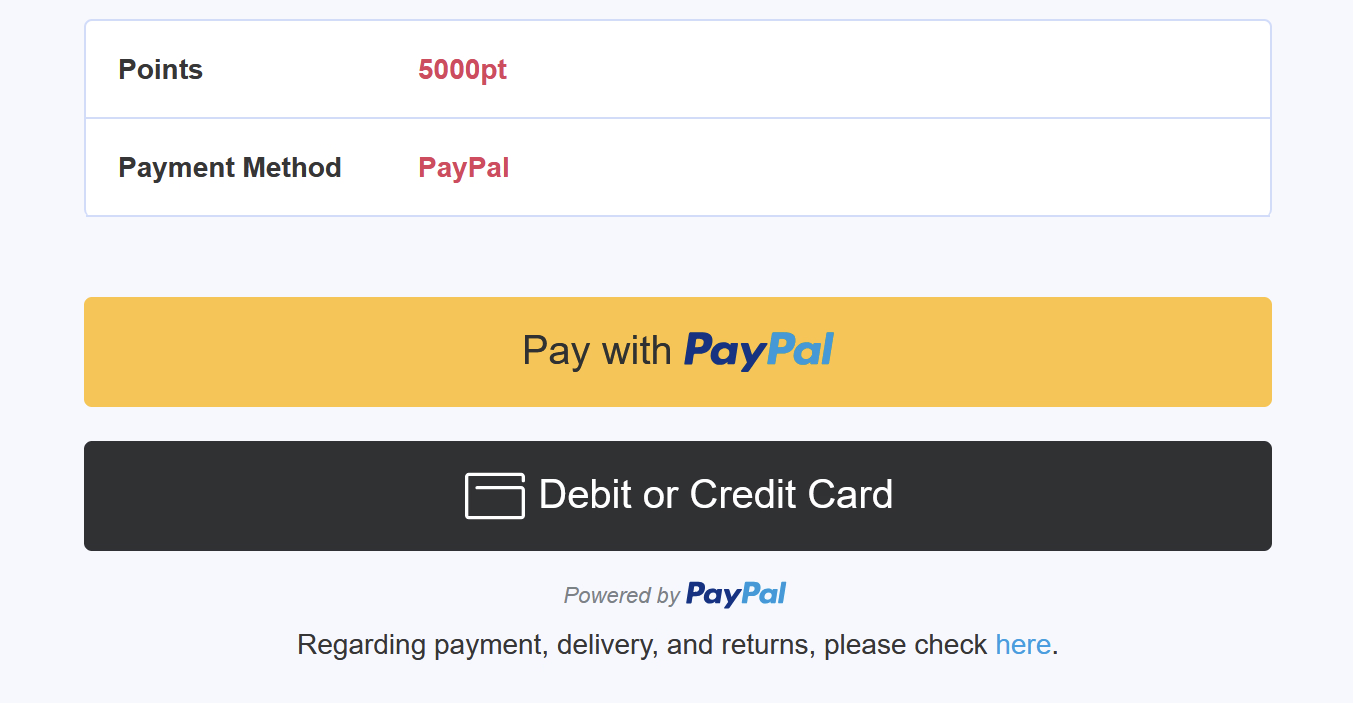
5. After paying they will send you a code and a link to input it into DLSite. Alternatively, go to DLSite and click on points.
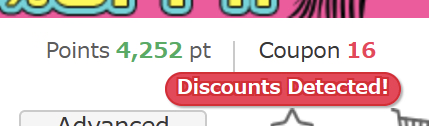
6. On the left sidebar, click on Input Serial Code
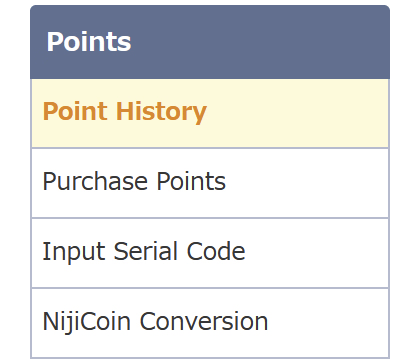
7. Enter your code, this will add your points to your account.
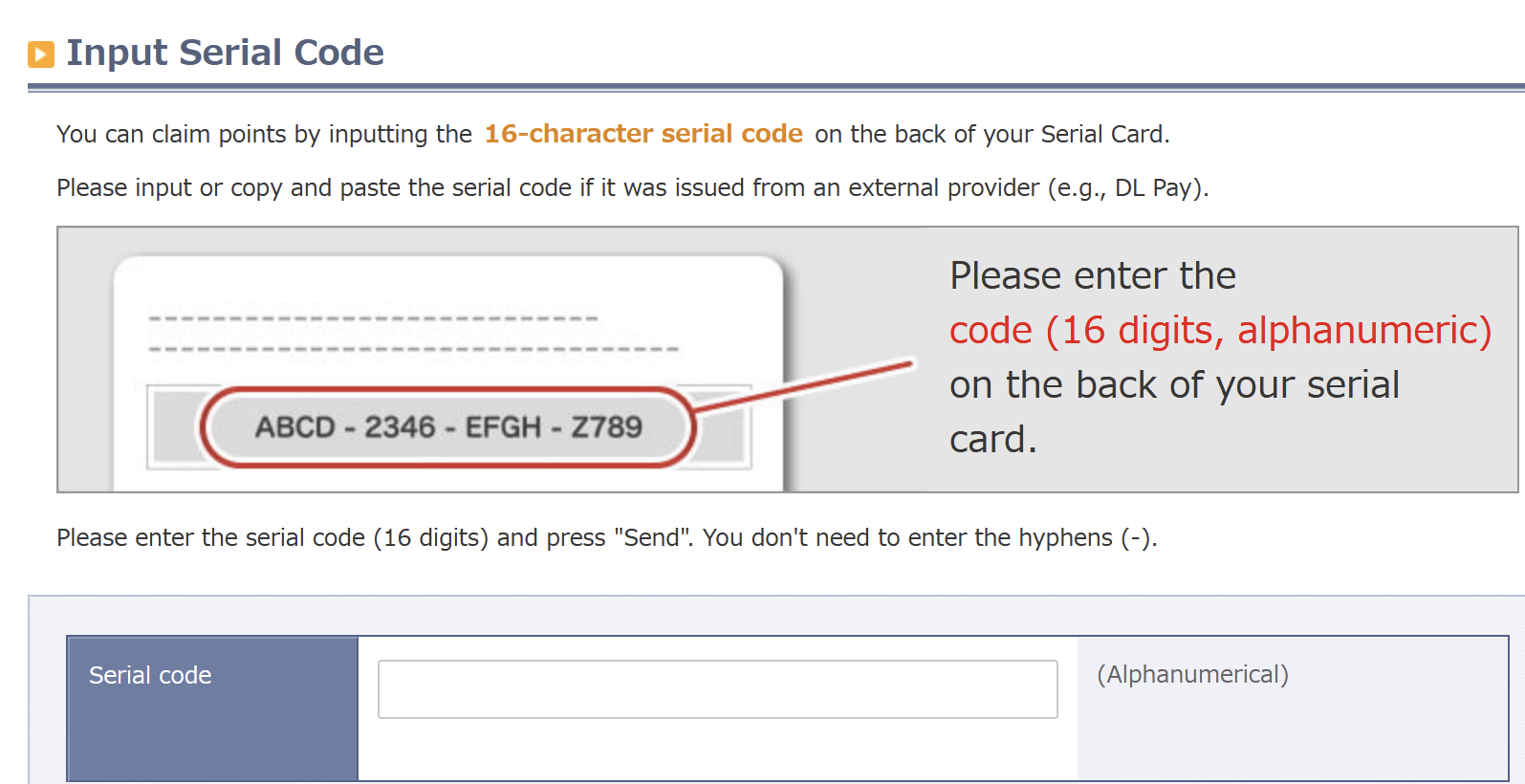
All done! Now you can purchase any games on the site using those points.