Maya Volkania
New member
- Joined
- Jan 10, 2021
- Messages
- 2
- Reputation score
- 1
Hello, rusty with mugen here and not a coder (yet), so forgive any wrong therm I may use, and that may have prevented me to find an answer around by searching with the correct keywords.
I wonder if it’s possible for mugen to change the saturation of a “helper” (and anyway not affecting the main sprite) like in this example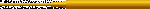 (I obtained it by adding a black layer with transparency), I need to give an alternative darker effect on a big set of secondary sprites but without the need to increase the .sff file even more, I also want to save quite some time on spriting but without interrupting it by studying mugen coding right now (I’ll do, promise!).
(I obtained it by adding a black layer with transparency), I need to give an alternative darker effect on a big set of secondary sprites but without the need to increase the .sff file even more, I also want to save quite some time on spriting but without interrupting it by studying mugen coding right now (I’ll do, promise!).
Hope someone knows, thanks.
I wonder if it’s possible for mugen to change the saturation of a “helper” (and anyway not affecting the main sprite) like in this example
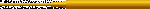 (I obtained it by adding a black layer with transparency), I need to give an alternative darker effect on a big set of secondary sprites but without the need to increase the .sff file even more, I also want to save quite some time on spriting but without interrupting it by studying mugen coding right now (I’ll do, promise!).
(I obtained it by adding a black layer with transparency), I need to give an alternative darker effect on a big set of secondary sprites but without the need to increase the .sff file even more, I also want to save quite some time on spriting but without interrupting it by studying mugen coding right now (I’ll do, promise!).Hope someone knows, thanks.