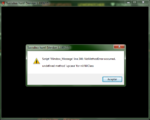Inquisidor
New member
- Joined
- Nov 21, 2018
- Messages
- 25
- Reputation score
- 13
Hi
it's me again
rignt now im workng in a translation on a huge game, right now im testing it, but im having some issues with this error in some especific scenes of the game
i know that there are a kind of common events thar weren't translated correctly by the Translator++ but the problem is how to find the dialog or the event that are making troubles in the game, i tried searching event by event... but there are literally over 900 events to search and i cant see all of them searching where are the issues in the game because i know wich is the event or in wich part the game will close but i dont know where i can fint it to fix it
if some one can help me with a fom to see more easily the events or open the .rvdata2 to see in a form more complete the documents i would be very thankfully
similarly if someonewould like to help me with the translation or checking the documents if he can find the issues that i couldn't i would be very thanksfully, only if some one have the time or the insterest in help
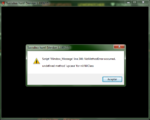

it's me again
rignt now im workng in a translation on a huge game, right now im testing it, but im having some issues with this error in some especific scenes of the game
i know that there are a kind of common events thar weren't translated correctly by the Translator++ but the problem is how to find the dialog or the event that are making troubles in the game, i tried searching event by event... but there are literally over 900 events to search and i cant see all of them searching where are the issues in the game because i know wich is the event or in wich part the game will close but i dont know where i can fint it to fix it
if some one can help me with a fom to see more easily the events or open the .rvdata2 to see in a form more complete the documents i would be very thankfully
similarly if someonewould like to help me with the translation or checking the documents if he can find the issues that i couldn't i would be very thanksfully, only if some one have the time or the insterest in help