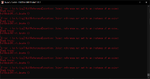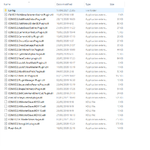inlolzwetrust
Well-known member
- Joined
- May 3, 2018
- Messages
- 953
- Reputation score
- 511
Game folders are read only if you get IO errors. Do this for CM3D2 and COM3D2 folders: Right click on folder > properties > uncheck read only > apply to files and subfolders
I hope you're not seeding the torrent and trying to run the game. Stop seeding.
Also the path is too long. E:\KISS\C(O)M3D2 will suffice.
Run the "set_install_directory_c(o)m3d2 [no locale].cmd" again for both CM and COM once you change the path.
You might need to relink the games after that.
What is odd is that CMI should have removed the read only attribute for COM folder. But now that I took a closer look the paths.dat error is because of CM folder being read only. So you didn't install LMMT for CM3D2. You skipped steps and this is what you get.
I hope you're not seeding the torrent and trying to run the game. Stop seeding.
Also the path is too long. E:\KISS\C(O)M3D2 will suffice.
Run the "set_install_directory_c(o)m3d2 [no locale].cmd" again for both CM and COM once you change the path.
You might need to relink the games after that.
What is odd is that CMI should have removed the read only attribute for COM folder. But now that I took a closer look the paths.dat error is because of CM folder being read only. So you didn't install LMMT for CM3D2. You skipped steps and this is what you get.