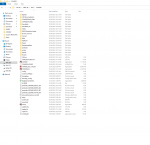I keep seeing people mentioning something called "CR Edit", what is that? The new high-poly body demo? If so, is there any way to download it?
Also... the game threw an error relate to yotogi class at me right after I finished the download, and it wouldn't start. Can it be that I installed an official patch before I even touch the game? (I did make sure to run the batch file to set install directory, though.)
Another thing is, even though I've run the BAT file already, the update installer still couldn't tell where I installed the game; I've played it a few years ago on my old rig, can't remember exactly but their update installer seems to be doing that all the time.
***EDIT***
Never mind, rehashed the torrent, switched my PC's country to Japan in settings, rebooted, moved the install folder and ran the installation BAT file again. It still throws this same error at me:
View attachment 47503
***EDIT 2***
Okay never mind again!! Jeebus, all I have to do is go to CONTROL PANEL to set my LOCALE to Japanese, SETTING LOCATION TO JAPAN IN WIN10 DASHBOARD IS NOT WHAT YOU WANT TO DO.