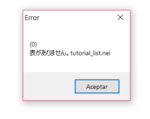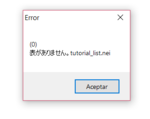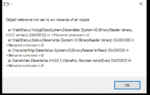@James20001120
dlc updates are and will be in the same place as they've always been. read the guide.
@Senkousha @Hamger
I'm using the exact same repack as you do. It's the one in OP. A quick search with sybaris arc editor reveals that the
pre_oshitoyaka_npc.preset is not missing from the arc files of the new vanilla repack and NPC edit is working as it should.
Obviously you are doing something wrong.
- Update the game to latest version (1.50)
- Ignore the guide included in the torrent. It is obsolete. Use the pastebin guide in OP.
- Installing the R3.2 AIO and then upgrading to R3.3 will cause a lot of errors if you don't clean up as the guide tells you.
- Delete: "BepInEx", "i18nEx", "IMGUITranslationLoader", "Sybaris" folders and "doorstop_config.ini", "winhttp.dll", "version.dll" from the COM3D2 folder first ! Never overwrite previous AIO !
- Reinstall BepInEx AIO R3.3 from step 3
- Make sure you didn't install the game to Downloads or Program files folders in C:\.
- Make sure the game path is not absurdly long. D:\Games\COM3D2 is good. C:\users\your_user_name\Downloads\subfolder\anothersubfolder\homework\noreallythisisnotmypornfolder\COM3D2 is not good.
- If you move the CM3D2 and COM3D2 folders around you must run the "set_install_directory_c(o)m3d2" scripts again as instructed. And do it right.
- Mods with errors of "missing things" suggest you didn't link COM3D2 to CM3D2 or you have an old installation of CM3D2 with lots of missing DLC. Or you didn't even install CM3D2
- Make absolutely sure the game folders are not read only. I don't know how many times I have to repeat this. Right click on game folder ->properties -> uncheck read only ->ok
- Post screenshots of the console if you see red error messages. I'm tired of having to guess where you people fuck up without having any leads.
You don't need to care what is inside COM_NewListDLC.lst. The dlc checker will tell you what is installed and what not. There are 2 branches of com dlc checker.
You must be registered to see the links
and
You must be registered to see the links
. use whatever.