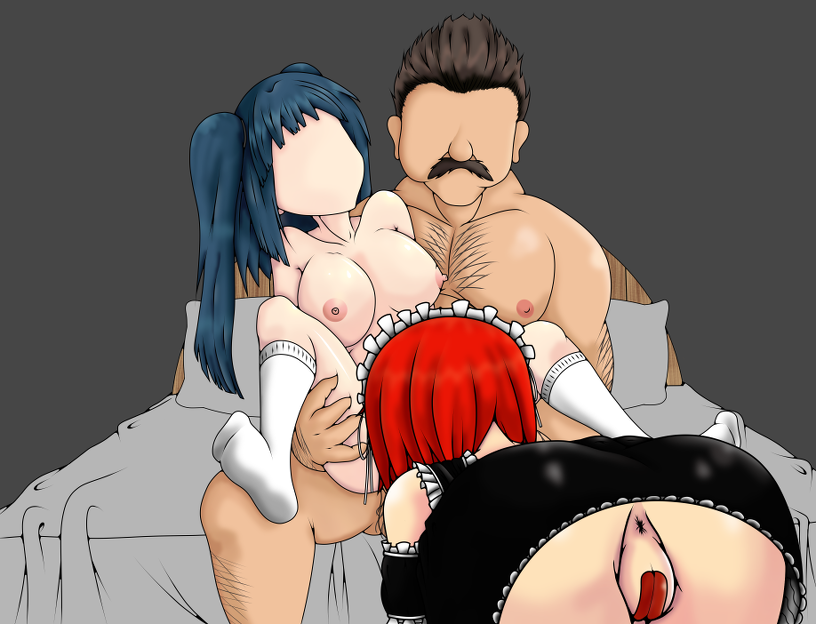You are using an out of date browser. It may not display this or other websites correctly.
You should upgrade or use an alternative browser.
You should upgrade or use an alternative browser.
Yoshiiki's meh drawings.
- Thread starter Yoshiiki
- Start date
Yoshiiki
Grim Reaper
- Joined
- Aug 29, 2016
- Messages
- 1,004
- Reputation score
- 649
Re: Yoshiiki's meh drawings.
Hideyoshi from Baka to Test to Shoukanjuu Ja?
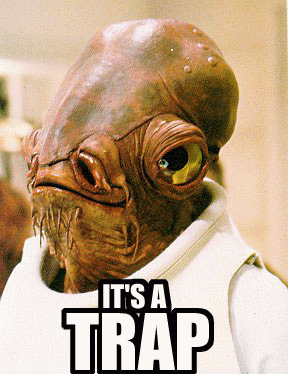
Thanks, I also like it
But I know I will like maid outfit much more, I will post it after I am done with it for all poses
loving the bunny girl outfit, reminds me of hideyoshi's
Hideyoshi from Baka to Test to Shoukanjuu Ja?
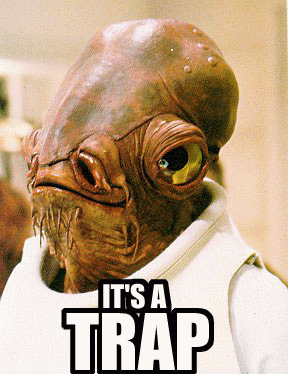
Thanks, I also like it
But I know I will like maid outfit much more, I will post it after I am done with it for all poses
Yoshiiki
Grim Reaper
- Joined
- Aug 29, 2016
- Messages
- 1,004
- Reputation score
- 649
Re: Yoshiiki's meh drawings.
Damn, as much as I like that maid outfit...
Those effing frills are such a pain in the butt.
Finally I can move to making sex CGs for maid event <-- totally didn't forget he forgot to redo facial expressions.
Well, here, maid outfit:

kek, those random bunny ears
Hmm... I need to remove that weird spot from her left arm on fourth and fifth ones.
Damn, as much as I like that maid outfit...
Those effing frills are such a pain in the butt.
Finally I can move to making sex CGs for maid event <-- totally didn't forget he forgot to redo facial expressions.
Well, here, maid outfit:

kek, those random bunny ears
Hmm... I need to remove that weird spot from her left arm on fourth and fifth ones.
Byzantine2014
Tentacle God
- Joined
- Oct 31, 2014
- Messages
- 2,962
- Reputation score
- 5,336
Re: Yoshiiki's meh drawings.
Random bunny ears are life!
Wouldn't have noticed that spot if you hadn't pointed it out, btw.
Random bunny ears are life!
Wouldn't have noticed that spot if you hadn't pointed it out, btw.
Yoshiiki
Grim Reaper
- Joined
- Aug 29, 2016
- Messages
- 1,004
- Reputation score
- 649
Re: Yoshiiki's meh drawings.
I am aware that most people wouldn't see until pointed out
But I see and it bugs me too much xD
Damn, even though I am trying to be detailed as much as I can, some things are lost when scaled down.
Like, this is original size (cropped so there isn't as much transparent space, as all files are proportionally larger than 816x624, which is default window size of RPG Maker MV).

Random bunny ears are life!
Wouldn't have noticed that spot if you hadn't pointed it out, btw.
I am aware that most people wouldn't see until pointed out
But I see and it bugs me too much xD
Damn, even though I am trying to be detailed as much as I can, some things are lost when scaled down.
Like, this is original size (cropped so there isn't as much transparent space, as all files are proportionally larger than 816x624, which is default window size of RPG Maker MV).

Yoshiiki
Grim Reaper
- Joined
- Aug 29, 2016
- Messages
- 1,004
- Reputation score
- 649
Re: Yoshiiki's meh drawings.
Thanks
I just hope that at the end of my project I will be much better, because I never drew as much as I am right now
Playing around with clay was fun af, plus it really helped me with putting what I had in mind into something.
So you are the one responsible for art in Paizuri University? Kudos to you, played intro some time ago on Newgrounds, was hot, keep that up.
More pr0n games in English are needed
Wow, looking through this thread I've noticed an improvement since you started it. : D
Also, that modelling clay tip sounds pretty cool... maybe I should try~!
Thanks
I just hope that at the end of my project I will be much better, because I never drew as much as I am right now
Playing around with clay was fun af, plus it really helped me with putting what I had in mind into something.
So you are the one responsible for art in Paizuri University? Kudos to you, played intro some time ago on Newgrounds, was hot, keep that up.
More pr0n games in English are needed
Vicissitudo
Sex Demon
- Joined
- May 17, 2012
- Messages
- 293
- Reputation score
- 48
Re: Yoshiiki's meh drawings.
LoooooooL! These faces!!!
Good work tho! How many characters do you have to design?
LoooooooL! These faces!!!
Good work tho! How many characters do you have to design?
Yoshiiki
Grim Reaper
- Joined
- Aug 29, 2016
- Messages
- 1,004
- Reputation score
- 649
Re: Yoshiiki's meh drawings.
Makes me still laugh whenever I open file with this draw xD
All important event characters have their own chara CG (though only 1 pose for each) with only necessary amount of facial expressions. So as of now: Village Chief, his wife, one Knight and pub owner.
Rest are generic ones: villagers with mixed color schemes of clothes, guards and such. Though I still don't know if I want basic expressions for those or just some default ones.
All because I want dialogues in more J-RPGish style, like fire emblem or etrian oddysey.
Generally, I kind of fucked myself in the arse with this as it made quite a lot of work at first, but as I started improving, I was making more stuff in shorter amount of time. Now, if I didn't have work and could do this full time it would be great.
Though, I still suck balls (not literally, kek) with estimating how long each draw will take to do.
@plmnko aww, thanks. :3
LoooooooL! These faces!!!
Good work tho! How many characters do you have to design?
Makes me still laugh whenever I open file with this draw xD
All important event characters have their own chara CG (though only 1 pose for each) with only necessary amount of facial expressions. So as of now: Village Chief, his wife, one Knight and pub owner.
Rest are generic ones: villagers with mixed color schemes of clothes, guards and such. Though I still don't know if I want basic expressions for those or just some default ones.
All because I want dialogues in more J-RPGish style, like fire emblem or etrian oddysey.
Generally, I kind of fucked myself in the arse with this as it made quite a lot of work at first, but as I started improving, I was making more stuff in shorter amount of time. Now, if I didn't have work and could do this full time it would be great.
Though, I still suck balls (not literally, kek) with estimating how long each draw will take to do.
@plmnko aww, thanks. :3
Yoshiiki
Grim Reaper
- Joined
- Aug 29, 2016
- Messages
- 1,004
- Reputation score
- 649
Re: Yoshiiki's meh drawings.
Same, keep up the good work on your lewds
Been some time since I shared anything (or shitposted on ULMF).
Doing motorcycle course so I can get a licence and drive one takes a lot of my time xD
Anyway, here, some NPCs that I made (because I am not using busts and having only heroine in dialogue bugs me too much xD)

Guard, villager, inn/pub/store/etc lady, old villager
Though... I think I will change villager to peasant, as it fits way better considering whole theme.
Glad to hear that.been lurking on here a bit. Im working on some of my own lewds and watching your progression has be very illuminating for me. keep up the good work man.
Same, keep up the good work on your lewds
Been some time since I shared anything (or shitposted on ULMF).
Doing motorcycle course so I can get a licence and drive one takes a lot of my time xD
Anyway, here, some NPCs that I made (because I am not using busts and having only heroine in dialogue bugs me too much xD)

Guard, villager, inn/pub/store/etc lady, old villager
Though... I think I will change villager to peasant, as it fits way better considering whole theme.
Last edited:
Yoshiiki
Grim Reaper
- Joined
- Aug 29, 2016
- Messages
- 1,004
- Reputation score
- 649
Re: Yoshiiki's meh drawings.

Even though I didn't plan on doing anything more until next month, I still used my free time xP
Just female peasant added to the NPC rooster.

Guard, peasant male, old woman, peasant male old, peasant female
I know her basket is weirdly cropped, but that's because it's normally on the edge of screen 
I would say mediocre, but my perspective may be differentEyh, that's pretty good!
Even though I didn't plan on doing anything more until next month, I still used my free time xP
Just female peasant added to the NPC rooster.

Guard, peasant male, old woman, peasant male old, peasant female
bukacain
Jungle Girl
- Joined
- Mar 25, 2017
- Messages
- 26
- Reputation score
- 5
Re: Yoshiiki's meh drawings.
Nice progress so far : ) I can give you a couple tips, if you like..?
If not, just ignore the below, haha : D
The metal on the guard doesn't quite look like metal... I can tell its supposed to be metal, but the way you've shaded it looks a bit more like... satin, maybe?
Try harsher highlights / darker shadows. This might help: https :// wiki . wesnoth. org / Armour_Tutorial (I can't post real links yet sorry) , or look up some other tutorials on metal. It depends on the style you're going for!
The other thing I noticed was the new peasant girls hair. It looks like I should see an ear there... like her jaw line is going too far back. Or, you need to move her plait a bit further forward so it covers that area more.
Those were just the things that jumped out at me the most. I hope it helps a little bit, but don't feel like you need to change them at this point unless you want to. Finishing something is better than trying to get it perfect the first time~!
Nice progress so far : ) I can give you a couple tips, if you like..?
If not, just ignore the below, haha : D
The metal on the guard doesn't quite look like metal... I can tell its supposed to be metal, but the way you've shaded it looks a bit more like... satin, maybe?
Try harsher highlights / darker shadows. This might help: https :// wiki . wesnoth. org / Armour_Tutorial (I can't post real links yet sorry) , or look up some other tutorials on metal. It depends on the style you're going for!
The other thing I noticed was the new peasant girls hair. It looks like I should see an ear there... like her jaw line is going too far back. Or, you need to move her plait a bit further forward so it covers that area more.
Those were just the things that jumped out at me the most. I hope it helps a little bit, but don't feel like you need to change them at this point unless you want to. Finishing something is better than trying to get it perfect the first time~!
Yoshiiki
Grim Reaper
- Joined
- Aug 29, 2016
- Messages
- 1,004
- Reputation score
- 649
Re: Yoshiiki's meh drawings.
You can post links, just not clickable ones
Hmm... Now that I look at that link it may be a good idea to rough it up a little. It did try to make it like a smooth, metallic surface, almost mirror like and with satin comparison it seems I may overdid it a little.
As for the girl... I just went through file to sketch ear for later, looked at sketch image as I forgot to remove it...
And yeah... I forgot to lineart the god damn ear that I already did xD
Gotta deal with that later.
On the other hand, I wonder if adding noise to that armor shadows would rough it up enough. Maybe I can deal with all of that without redoing anything. Thankfully, any overlapping shadows/lights are on different layers so it's just a matter of cleaning this up later.
Generally I don't look at tutorials and do what I feel looks ok or trying to figure out a method for doing something.
Then again, I see people playing around with different layer modes which I don't do as I didn't even look at how all of this works. I simply add new layer and paint with a brush.
Maybe I should check crapload of guides for digital drawing/painting...
Then again, I am worried it could change a lot of my style and make new ones look waaay different, which would be a bother if changes are too drastic.
Art is hard xD
Thanks for pointing out
Nice progress so far : ) I can give you a couple tips, if you like..?
If not, just ignore the below, haha : D
The metal on the guard doesn't quite look like metal... I can tell its supposed to be metal, but the way you've shaded it looks a bit more like... satin, maybe?
Try harsher highlights / darker shadows. This might help: https :// wiki . wesnoth. org / Armour_Tutorial (I can't post real links yet sorry) , or look up some other tutorials on metal. It depends on the style you're going for!
The other thing I noticed was the new peasant girls hair. It looks like I should see an ear there... like her jaw line is going too far back. Or, you need to move her plait a bit further forward so it covers that area more.
Those were just the things that jumped out at me the most. I hope it helps a little bit, but don't feel like you need to change them at this point unless you want to. Finishing something is better than trying to get it perfect the first time~!
You must be registered to see the links
You can post links, just not clickable ones
Hmm... Now that I look at that link it may be a good idea to rough it up a little. It did try to make it like a smooth, metallic surface, almost mirror like and with satin comparison it seems I may overdid it a little.
As for the girl... I just went through file to sketch ear for later, looked at sketch image as I forgot to remove it...
And yeah... I forgot to lineart the god damn ear that I already did xD
Gotta deal with that later.
On the other hand, I wonder if adding noise to that armor shadows would rough it up enough. Maybe I can deal with all of that without redoing anything. Thankfully, any overlapping shadows/lights are on different layers so it's just a matter of cleaning this up later.
Generally I don't look at tutorials and do what I feel looks ok or trying to figure out a method for doing something.
Then again, I see people playing around with different layer modes which I don't do as I didn't even look at how all of this works. I simply add new layer and paint with a brush.
Maybe I should check crapload of guides for digital drawing/painting...
Then again, I am worried it could change a lot of my style and make new ones look waaay different, which would be a bother if changes are too drastic.
Art is hard xD
Thanks for pointing out
Vicissitudo
Sex Demon
- Joined
- May 17, 2012
- Messages
- 293
- Reputation score
- 48
Re: Yoshiiki's meh drawings.
Eh, that's a common problem I guess! I used to paint with acrylics on canvas when I was a student but painting with a software it's a completely different thing.
Many people use just to add a layer and paint over as you do; perhaps that's just the most natural way to deal with it.
However due my job as a graphic designer I'm always been used to put "order" in my layers and follow a method.
I find it useful for some reasons:
1 - once you elaborated a proper method suitable for the artwork it allows you to work much, much faster.
2 - applying changes it's way easier. You almost finished the artwork and realize something just is out of place? easy to fix.
3 - helps when you open an old document since you have an ordered working space with names and everything.
4 - helps (at least to me) to develop a personal style.
Saying that I'd add that observing the environments you explore every day surely helps. When I'm painting, for example, a shiny piece of metal I find myself watching all metallic furniture, cars or any other reflective object. Moving around them and looking how lights change.
However using some other's experience to make the whole process easier it's, in my opinion, very useful. I mean, thousands other artists before me encountered the same problems I'm facing right now. How did they deal with them?
I'm not saying that I'm going to copy them but borrow some techniques in order to develop my own with more ease.
Now I'm very fortunate having a whole medieval armor and some swords in my house, however I always check and collect pieces of tutorials I find around the net. I made a quick collage of some stuff I have for armors and metals, maybe you can find some inspiration!
Also, if I may give you a tip with metallic surfaces, they reflect like a lot. So imagine what could be the environment around it and how it could distort by the object's shape a d volumes. Use strong contrasts for polished surfaces, smoother colors with high reflecting pivots for weary ones.
Keep it up! I see you are painting much with a lot of effort and seems to be good material!

You must be registered to see the links
You can post links, just not clickable ones
Hmm... Now that I look at that link it may be a good idea to rough it up a little. It did try to make it like a smooth, metallic surface, almost mirror like and with satin comparison it seems I may overdid it a little.
As for the girl... I just went through file to sketch ear for later, looked at sketch image as I forgot to remove it...
And yeah... I forgot to lineart the god damn ear that I already did xD
Gotta deal with that later.
On the other hand, I wonder if adding noise to that armor shadows would rough it up enough. Maybe I can deal with all of that without redoing anything. Thankfully, any overlapping shadows/lights are on different layers so it's just a matter of cleaning this up later.
Generally I don't look at tutorials and do what I feel looks ok or trying to figure out a method for doing something.
Then again, I see people playing around with different layer modes which I don't do as I didn't even look at how all of this works. I simply add new layer and paint with a brush.
Maybe I should check crapload of guides for digital drawing/painting...
Then again, I am worried it could change a lot of my style and make new ones look waaay different, which would be a bother if changes are too drastic.
Art is hard xD
Thanks for pointing out
Eh, that's a common problem I guess! I used to paint with acrylics on canvas when I was a student but painting with a software it's a completely different thing.
Many people use just to add a layer and paint over as you do; perhaps that's just the most natural way to deal with it.
However due my job as a graphic designer I'm always been used to put "order" in my layers and follow a method.
I find it useful for some reasons:
1 - once you elaborated a proper method suitable for the artwork it allows you to work much, much faster.
2 - applying changes it's way easier. You almost finished the artwork and realize something just is out of place? easy to fix.
3 - helps when you open an old document since you have an ordered working space with names and everything.
4 - helps (at least to me) to develop a personal style.
Saying that I'd add that observing the environments you explore every day surely helps. When I'm painting, for example, a shiny piece of metal I find myself watching all metallic furniture, cars or any other reflective object. Moving around them and looking how lights change.
However using some other's experience to make the whole process easier it's, in my opinion, very useful. I mean, thousands other artists before me encountered the same problems I'm facing right now. How did they deal with them?
I'm not saying that I'm going to copy them but borrow some techniques in order to develop my own with more ease.
Now I'm very fortunate having a whole medieval armor and some swords in my house, however I always check and collect pieces of tutorials I find around the net. I made a quick collage of some stuff I have for armors and metals, maybe you can find some inspiration!
Also, if I may give you a tip with metallic surfaces, they reflect like a lot. So imagine what could be the environment around it and how it could distort by the object's shape a d volumes. Use strong contrasts for polished surfaces, smoother colors with high reflecting pivots for weary ones.
Keep it up! I see you are painting much with a lot of effort and seems to be good material!

Yoshiiki
Grim Reaper
- Joined
- Aug 29, 2016
- Messages
- 1,004
- Reputation score
- 649
Re: Yoshiiki's meh drawings.
My layers are always in order, grouped and such
First sketch->lineart->base colors (one per layer), then shadows/lights for one base color (repeat until all done).
So for that peasant girl, it went up to like 100+ layers, because if shadows overlap on base color (dictated by lineart lines) I need another layer so it's not blended and I can easily clean it.
Like... if base color #1 have shadows (base colors aren't in groups) then first group above base colors will be light shadows, second group will be darker shadows, third group will be lights/reflections/other.
Shadows for color #2 will be above those 3 groups in same order and so on.
Names don't matter as renaming groups takes time and it's simply faster for me to just count those groups.
So my layers often look like this (with names just being Layer [number])
Only times I rename groups are if there are different things in one file, like, file is named underwear and inside are groups:
plain, striped, sexy, see-through
and inside of those groups are orders I already showed
Almost to some weird ocd-like tier, though I am your typical IT guy/engineer so that may be why xD
But I agree, as soon as I developed an orderly method to do things, it boosted my speed per one draw considerably.
I do analyze a lot of manga styles, trying to understand why and how. Well, not only in art, in other stuff too. If I can take something apart and put it back together just to see how/why it works, I will do it (like my first car xD).
Still, I should slow down on this self learning attitude and just try some guides... one day
High reflective surface, wanted to do that without reflections, effect can be seen on guard
Someone did say that I should chill out with over-analyzing and try more feels, but I just can't switch.
At least, what makes me happy a lot is that no one says anything about colors, which to me is my biggest weakness (colorblindness is a bitch). So I am either doing fine or no one sees a problem xD
Okay, I am pointlessly wall texting, but had to drive from one city to another and I am mentally/physically exhausted, so please excuse me while I will just go and drop down on my bed. Then wake up after [x]h, read this and go "wtf did I wrote?"

Edit: Wtf did I wrote?
My layers are always in order, grouped and such
First sketch->lineart->base colors (one per layer), then shadows/lights for one base color (repeat until all done).
So for that peasant girl, it went up to like 100+ layers, because if shadows overlap on base color (dictated by lineart lines) I need another layer so it's not blended and I can easily clean it.
Like... if base color #1 have shadows (base colors aren't in groups) then first group above base colors will be light shadows, second group will be darker shadows, third group will be lights/reflections/other.
Shadows for color #2 will be above those 3 groups in same order and so on.
Names don't matter as renaming groups takes time and it's simply faster for me to just count those groups.
So my layers often look like this (with names just being Layer [number])
Lineart
[Group]Base color 2 lights
[Group]Base color 2 darker shadows
[Group]Base color 2 lighter shadows
[Group]Base color 1 lights
[Group]Base color 1 darker shadows
[Group]Base color 1 lighter shadows
Base color 2
Base color 1
[Group]Base color 2 lights
[Group]Base color 2 darker shadows
[Group]Base color 2 lighter shadows
[Group]Base color 1 lights
[Group]Base color 1 darker shadows
[Group]Base color 1 lighter shadows
Base color 2
Base color 1
plain, striped, sexy, see-through
and inside of those groups are orders I already showed
Almost to some weird ocd-like tier, though I am your typical IT guy/engineer so that may be why xD
But I agree, as soon as I developed an orderly method to do things, it boosted my speed per one draw considerably.
I do analyze a lot of manga styles, trying to understand why and how. Well, not only in art, in other stuff too. If I can take something apart and put it back together just to see how/why it works, I will do it (like my first car xD).
Still, I should slow down on this self learning attitude and just try some guides... one day
High reflective surface, wanted to do that without reflections, effect can be seen on guard
Someone did say that I should chill out with over-analyzing and try more feels, but I just can't switch.
At least, what makes me happy a lot is that no one says anything about colors, which to me is my biggest weakness (colorblindness is a bitch). So I am either doing fine or no one sees a problem xD
Okay, I am pointlessly wall texting, but had to drive from one city to another and I am mentally/physically exhausted, so please excuse me while I will just go and drop down on my bed. Then wake up after [x]h, read this and go "wtf did I wrote?"
Edit: Wtf did I wrote?
Last edited:
Share: