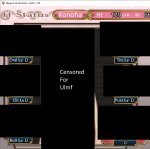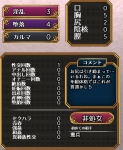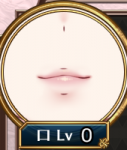Rrezz
Evard's Tentacles of Forced Intrusion
- Joined
- Apr 4, 2012
- Messages
- 823
- Reputation score
- 471
Merry Covidmas everybody! Sadly my quarantine ends shortly, so I'll have to return to work now. Thought I'd have a few more days left to derp around, but work's calling... 
This Partial currently covers a lot of stuff that was Missed by the MTL. H Status Menu, Bad Stats, and the Quests Logs. You can just put this On top of the MTL if you like, HOWEVER! If you do use the MTL, you'll have to also download the Common Event's attachments or download Link. The Partial is meant to eventually be a Standalone. However, I didn't have time to go over a lot of the Database Entries, and since they were already covered by the MTL, I decided to concentrate on the Plugins instead. I'll eventually have to redo all the Database entries as the MTL ones don't 100% line up with some of my translation choices since it's done by a Machine.
Currently all Quests in the quest log are 100% Translated.
If you find any of Descriptions or Objectives that don't fit on the screen, post a pic of it with the quest title in it, so I can FIX it.
A lot of Menu stuff has also been translated, you'll see when you get in game.
File is too Big to upload as Attachment, can only be downloaded from Zippyshare.
Additionally, my Partial was made for version 1.03 of Magical Girl Konoha. The MTL based on it's release date was made for 1.02. It shouldn't cause too much problems, but it might. I did notice that when I played with the MTL a lot of scenes didn't work correctly like they did in my 1.03 Partial Standalone. So I can't guarantee that it'll work out with the MTL, which is why the Partial is made as a Standalone.
Enemies, Items, Armors and Skills all translated by the Amazing Mayaktheunholy!
And as always, I hope you Enjoy!
Thread
KTHXBAI!!!
MLT Patches no longer provided due to the excessive amount of Bugs and Errors present in the MTL. There is another MTL translator who will be creating an MTL on top of my Partial, so when my partial is done, you'll just need to download it and their MTL and that should cover all the bases.
This Partial currently covers a lot of stuff that was Missed by the MTL. H Status Menu, Bad Stats, and the Quests Logs. You can just put this On top of the MTL if you like, HOWEVER! If you do use the MTL, you'll have to also download the Common Event's attachments or download Link. The Partial is meant to eventually be a Standalone. However, I didn't have time to go over a lot of the Database Entries, and since they were already covered by the MTL, I decided to concentrate on the Plugins instead. I'll eventually have to redo all the Database entries as the MTL ones don't 100% line up with some of my translation choices since it's done by a Machine.
Currently all Quests in the quest log are 100% Translated.
If you find any of Descriptions or Objectives that don't fit on the screen, post a pic of it with the quest title in it, so I can FIX it.
A lot of Menu stuff has also been translated, you'll see when you get in game.
File is too Big to upload as Attachment, can only be downloaded from Zippyshare.
Additionally, my Partial was made for version 1.03 of Magical Girl Konoha. The MTL based on it's release date was made for 1.02. It shouldn't cause too much problems, but it might. I did notice that when I played with the MTL a lot of scenes didn't work correctly like they did in my 1.03 Partial Standalone. So I can't guarantee that it'll work out with the MTL, which is why the Partial is made as a Standalone.
Enemies, Items, Armors and Skills all translated by the Amazing Mayaktheunholy!
And as always, I hope you Enjoy!
You must be registered to see the links
Thread
You must be registered to see the links
KTHXBAI!!!
MLT Patches no longer provided due to the excessive amount of Bugs and Errors present in the MTL. There is another MTL translator who will be creating an MTL on top of my Partial, so when my partial is done, you'll just need to download it and their MTL and that should cover all the bases.
Attachments
-
 Magical Girl Konoha Combat Hentai.jpg189.8 KB · Views: 1,937
Magical Girl Konoha Combat Hentai.jpg189.8 KB · Views: 1,937 -
 Magical Girl Konoha H Menu 4.jpg254.1 KB · Views: 1,903
Magical Girl Konoha H Menu 4.jpg254.1 KB · Views: 1,903 -
 Magical Girl Konoha H Menu 5.jpg367.7 KB · Views: 1,635
Magical Girl Konoha H Menu 5.jpg367.7 KB · Views: 1,635 -
 Magical Girl Konoha Quest Logs 8.jpg323 KB · Views: 1,682
Magical Girl Konoha Quest Logs 8.jpg323 KB · Views: 1,682 -
 Magical Girl Konoha System Menu 2.jpg156.6 KB · Views: 1,610
Magical Girl Konoha System Menu 2.jpg156.6 KB · Views: 1,610 -
 Magical Girl Konoha System Menu.jpg146.3 KB · Views: 1,451
Magical Girl Konoha System Menu.jpg146.3 KB · Views: 1,451 -
Magical Girl Konoha - LQ2G - 1.03 Partial Pt1.zip1.5 MB · Views: 1,508
-
Magical Girl Konoha - LQ2G - 1.03 Partial Pt2.zip1.8 MB · Views: 1,353
-
Magical Girl Konoha - LQ2G - 1.03 Update 3.1.zip1.5 MB · Views: 1,263
Last edited: