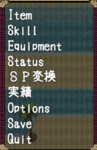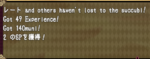Selius
Tentacle God
- Joined
- Aug 19, 2011
- Messages
- 1,004
- Reputation score
- 40
anybody else have an issue where their 2nd slot in the formation screen disappears after your first encounter with ??? in the cave?
have to get around it by switching the formation list around until the chosen 2 people are at the top of the list.
lets you go without the MC in the party but im sure it'll crash
have to get around it by switching the formation list around until the chosen 2 people are at the top of the list.
lets you go without the MC in the party but im sure it'll crash