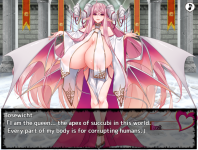Mick2000
Newbie
- Joined
- Aug 30, 2016
- Messages
- 1,214
- Reputation score
- 534
you don't even mention what tool did you even use for extraction.ctrl+e doesnt extract the files in japanese for me, do you open the zip then ctrl+e then choose japanese then extract or what?
for common solution, change your system locale to japanese for the code stuff, restart your system, then extract as usual, result should be fine