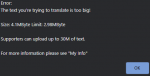zths
Active member
- Joined
- Nov 21, 2020
- Messages
- 239
- Reputation score
- 164
Regarding your question, there are several possibilities:Having some very odd and frustrating difficulties. Get the message every time I need to update the tool. Eventually it somehow works itself out through methods that are different from the last (Sometimes optimizing the network fixes it, and other times I have to click on an update file 10-11 times until it finally updates the tool). It's odd, and It's hard for me to pinpoint what's exactly causing it. Been happening since January.
View attachment 43053
1. You have downloaded the wrong file, in your screenshot you can see that the version you need to update to is "70910F41", so the file name you downloaded should be this: "MTool_70910F41_Fast_STOP_EXTRACT_THIS_WATCH_HOW_TO_UPDATE_VIDEO_INSTEAD_不要解压这玩意_去看如何更新视频"
Any different file name means you didn't get the right file. (At the time of my posting the version number should have changed to : 3AD99028 2022-02-18)
2. You have downloaded a corrupted file. The version number of the tool is actually the CRC of the version patch file,
So you can open the downloaded file with 7-zip and then click on Info where the CRC should be: "70910F41", if it is not correct, your file may have been corrupted during downloading.
3. Something happened, but I didn't expect it.
You'll need to figure out for yourself the first two problems, and if it's the third you can find Discord on my Patreon page and ask me to fix it.
Additional information:
Any paid user, will not experience the first problem.
And I haven't received any inquiries from paid users about update yet, so there is a good chance that is something wrong with your download.
Last edited: