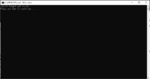zths
Active member
- Joined
- Nov 21, 2020
- Messages
- 239
- Reputation score
- 164
MTool: RPGMaker MV/MZ/2k/2k3/XP/Vx/VxAce/Wolf RPG/TyranoBuilder/SRPGStudio/Kirikiri2/SMILE GAME BUILDER/Bakin/Ren'Py Real-time cheat + one-click machine translation tool
SMILE GAME BUILDER support is in beta now
---------------------------------------
Multi-engine compatible cheat + machine translation tool
Idea: ready to use, no technical knowledge required, almost no problems of game crash/progress stuck which is common with normal machine translation programs.
Basically, no need to unpack, no need to modify files no need for any knowledge other than the basics of computer operation. Click the mouse to cover all your needs in a minute.
Suitable for most RPG Maker & Wolf RPG & tyranoBuilder SRPG Studio games.



Download the latest version is free, I just want to show you my supporters page.
Support/Download page (Chinese):
Support/Download page:
Most of the features are completely free, and the parts that need to be paid mainly focus on the translation engine and the limitation of translation capacity, Because I need to pay for these services, And in order to minimize errors, I need to spend a lot of time on it (not once and for all, there are always new games with new problems)
SMILE GAME BUILDER support is in beta now
---------------------------------------
Multi-engine compatible cheat + machine translation tool
Idea: ready to use, no technical knowledge required, almost no problems of game crash/progress stuck which is common with normal machine translation programs.
Basically, no need to unpack, no need to modify files no need for any knowledge other than the basics of computer operation. Click the mouse to cover all your needs in a minute.
Suitable for most RPG Maker & Wolf RPG & tyranoBuilder SRPG Studio games.



How to use:
1. Run the tool
2. Drag and drop the game' s main program (e.g. Game.exe) into the tool window
3. Click Install & Go (or Run Without install)
4. After the game starts, the tool's interface will change automatically when it detects the game.
5. Do what you need in the tool's interface
1. Run the tool
2. Drag and drop the game' s main program (e.g. Game.exe) into the tool window
3. Click Install & Go (or Run Without install)
4. After the game starts, the tool's interface will change automatically when it detects the game.
5. Do what you need in the tool's interface
Download the latest version is free, I just want to show you my supporters page.
Support/Download page (Chinese):
You must be registered to see the links
Support/Download page:
You must be registered to see the links
Most of the features are completely free, and the parts that need to be paid mainly focus on the translation engine and the limitation of translation capacity, Because I need to pay for these services, And in order to minimize errors, I need to spend a lot of time on it (not once and for all, there are always new games with new problems)
Last edited: