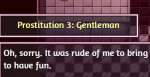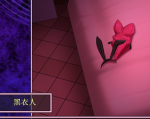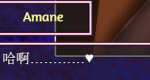Tyrrandae
Demon Girl Pro
- Joined
- Feb 22, 2011
- Messages
- 207
- Reputation score
- 29
I think your problem is using the mod with the steam CN version, as I beleive it is version 1.05, and this mod works with 1.04, as per the directions in the OP. SO find a 1.04 CN version of the game hints are also in the OP.Can anybody lend some advice on installing the mod? I cannot for the life of me get it to work.
My exact sequence of events are:
Installing the game on steam with the Language set to CN
Downloading the mod and the english patch from this post and extracting
Downloading the unencryption tool and on the mod, english patch, and game making sure they are all the same (deployed or undeployed)
Moving the contents of the mod into the game's www, then the translation patch
I have also tried undeploying or deploying everything together after this point, but invariably I either get this on startup
View attachment 46511
Or if it does run, invariably as soon as I start a new game I have faceless protag, and moving into the bathroom results in a loading error
View attachment 46512 View attachment 46513
I also had similar results just doing the mod, without the translation. Any assistance would be greatly appreciated, I haven't tried modding rpgmaker before.
Edit: NM looks like the OP was recently change to include 1.05 as supported, so if the CN steam version is 1.05. So I got nothing beside make sure to follow install order.
1. Clean instal of game.
2. apply mod.
3. Decrypt game with tool.
4. Apply translation.
5. Play Game.
if it's higher than 1.05 then as stated before, find the proper game version.
Last edited: