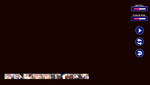Porron77
Member
- Joined
- Oct 15, 2018
- Messages
- 43
- Reputation score
- 2
Hello, sorry if is this the wrong place for this thread.
I need help with @ Oz Games (Mikoto Express Assault, Backstreet Railing, etc)
Thing is I changed my OS from Win 8.1 to 10 and since then I run the aplication normally but after selecting the scenes, or just playing them all i can't see any images or sound. As if there was some compatibility issue with the video format although no error message pops out. I'll attach an image of how it looks.
I checked my Directx version, which is 12 (the last one i think).
Can anyone help me ??
Thanks!
I need help with @ Oz Games (Mikoto Express Assault, Backstreet Railing, etc)
Thing is I changed my OS from Win 8.1 to 10 and since then I run the aplication normally but after selecting the scenes, or just playing them all i can't see any images or sound. As if there was some compatibility issue with the video format although no error message pops out. I'll attach an image of how it looks.
I checked my Directx version, which is 12 (the last one i think).
Can anyone help me ??
Thanks!