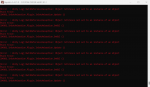Took me a lot of testing, and everything seemed to suggest the mod folder was at fault. Turns out I had copied DLC folders into my personal mods folder. Everything worked after I deleted that. Though, I did notice a few missing things in the log file when going through the dress preset folder.
[Warning:ExtendedErrorHandling] folder_eye2 does not exist! Will not be loaded.
[Warning:ExtendedErrorHandling] eye2 does not exist! Will not be loaded.
[Warning:ExtendedErrorHandling] skintoon does not exist! Will not be loaded.
[Warning:ExtendedErrorHandling] acctoenail does not exist! Will not be loaded.
[Warning:ExtendedErrorHandling] acchandl does not exist! Will not be loaded.
[Warning:ExtendedErrorHandling] acchandr does not exist! Will not be loaded.
[Warning:ExtendedErrorHandling] ears does not exist! Will not be loaded.
[Warning:ExtendedErrorHandling] horns does not exist! Will not be loaded.
I'm glad that you figured it out. As for the warnigs, I think they are related to the initial error. These are not real categories. They were introduced with a plugin that you are missing and they are probably embeded in the save. ExtendedErrorHandling plugins tries to fix the issue for you. Hopefully they can be ignored and will be fixed next time you load the save.
The output log look fine with some exceptions. The game doesn't care about these but NPR shader plugin freaks out if there are discrepancies between pmat file name and traget material name.
These pmats should be fixed. Use pmat editor and mate editor.
personal mods\_old mods from com3d2\girlsfrontline-type95\girlsfrontline-type95\glove\type95_glove.pmat
personal mods\_old mods from com3d2\girlsfrontline-type95\girlsfrontline-type95\pants\type95_pants.pmat
personal mods\_old mods from com3d2\girlsfrontline-type95\girlsfrontline-type95\stkg\type95_stkg.pmat
personal mods\_old mods from com3d2\girlsfrontline-type95\girlsfrontline-type95\wear\type95_z1_wear.pmat
personal mods\_old mods from com3d2\girlsfrontline-type95_chinesedress for com3d2\type95_chinesedress\onep\cd95_onep.pmat
personal mods\_old mods from com3d2\girlsfrontline-type95_chinesedress for com3d2\type95_chinesedress\onep\cd95_onep_z1.pmat
personal mods\_old mods from com3d2\girlsfrontline-type95_chinesedress for com3d2\type95_chinesedress\stkg\cd95_stkg.pmat
personal mods\_old mods from com3d2\type95_bikini\type95_bikini\bra\su95_bra.pmat
You need to understand what the pmat target is supposed to be. Priority materials (pmat) target the Value2 field in a mate files.
Take the first one for example. Open the type95_glove.pmat and read the target material. From the log file it says that the target material is "95_glove_trans".
Look in the mate folder or search for mate files related to gloves from that mod. Open the mate and read Value2. It probably is "95_glove_trans" otherwise the pmat target is null.
Next you have to decide if you want to rename the pmat file to "95_glove_trans.pmat" or change the target in the pmat and Value2 in the mate to "type95_glove".
Either way the pmat name and target must be the same.