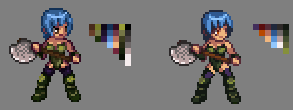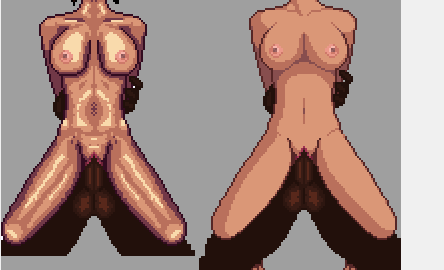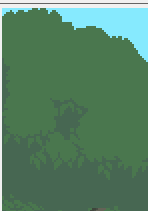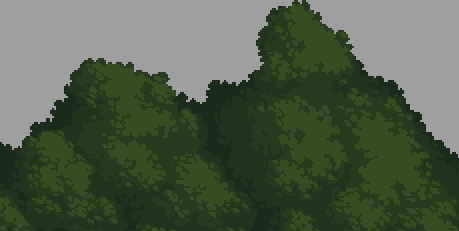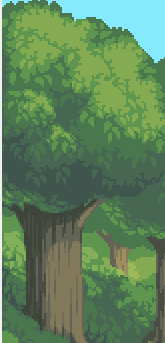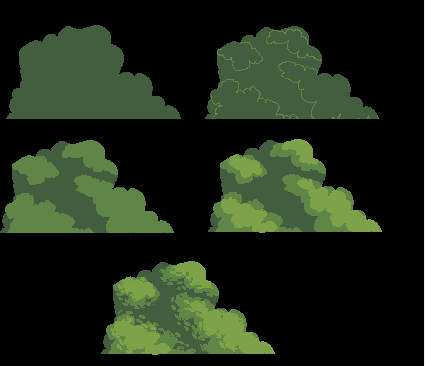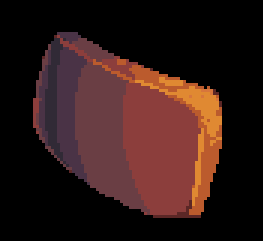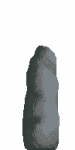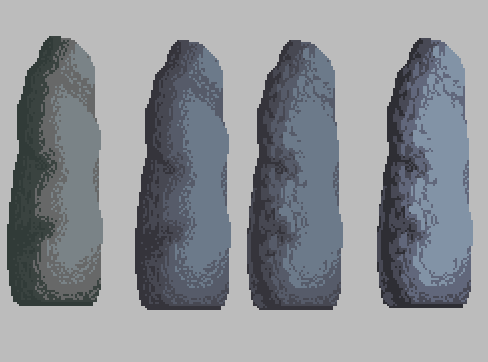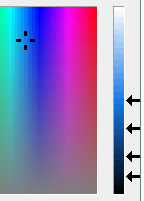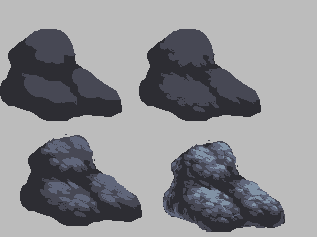UrineOnU
Cthulhu
- Joined
- Feb 2, 2011
- Messages
- 369
- Reputation score
- 41
I've just begun to start post production of a game,I'm slowly narrowing down what I've got planed to do, it won't be a action adventure with amazing replay value of any kind but it'll be similar to a Actraiser style clone without the sim stuff so it'll be more like Actraiser 2 as a game a action platformer.
The story is Basically you are a soul of a long dead goddess who reawakens when you have begun to be worshiped once again. She sends her essence down to the earth to save your followers from evil beings by transferring into a female war god statue.
Their will be health upgrade collectibles maybe magic too but no leveling or backtracking the game will be very simple.
My plans for mechanics are:
Running,jumping,ducking,basic attack on land and midair,long range projectiles or magic that are collected in levels.
For the erotic aspects I'm thinking about only on defeat(life=0), It will also prompt a continue or if you lose all lives a game over.
If I'm feeling up to it I'll make large scale animation 1 for each level for the game over.It'll be around this size and quality
 this is not for this game but it give a little idea of what i'd be like.
this is not for this game but it give a little idea of what i'd be like.
I've just begun to make some of my tileset for the first level and the first war god statue.


mockup of the first level I've started the background but I'm going to make the game 800x600 native, probably, I'll have to see what I'm comfortable with.
If there is anything people would like to discuss,give feedback or critisim, feel free.
The story is Basically you are a soul of a long dead goddess who reawakens when you have begun to be worshiped once again. She sends her essence down to the earth to save your followers from evil beings by transferring into a female war god statue.
Their will be health upgrade collectibles maybe magic too but no leveling or backtracking the game will be very simple.
My plans for mechanics are:
Running,jumping,ducking,basic attack on land and midair,long range projectiles or magic that are collected in levels.
For the erotic aspects I'm thinking about only on defeat(life=0), It will also prompt a continue or if you lose all lives a game over.
If I'm feeling up to it I'll make large scale animation 1 for each level for the game over.It'll be around this size and quality
I've just begun to make some of my tileset for the first level and the first war god statue.
mockup of the first level I've started the background but I'm going to make the game 800x600 native, probably, I'll have to see what I'm comfortable with.
If there is anything people would like to discuss,give feedback or critisim, feel free.