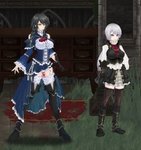You are using an out of date browser. It may not display this or other websites correctly.
You should upgrade or use an alternative browser.
You should upgrade or use an alternative browser.
Noble 6
Mystic Girl
- Joined
- Oct 11, 2016
- Messages
- 1,152
- Reputation score
- 2,359
I'm liking that character design.
Where've you been? She's existed long enough that someone made vore art of her.
No, I'm not joking.
Memory
Cthulhu
- Joined
- Apr 4, 2010
- Messages
- 804
- Reputation score
- 388
I clearly haven't been paying much attention to this and the dev.Where've you been? She's existed long enough that someone made vore art of her.
noobhead321
Newbie
- Joined
- Jun 16, 2014
- Messages
- 7
- Reputation score
- 3
May i know which game is it from for the first pic? Thanks !I read there's gonna be a fish enemy....
so I'm expecting this....

But wanted more like this

Tewi
Newbie
- Joined
- Dec 20, 2015
- Messages
- 3,575
- Reputation score
- 18,965
Hi, so here's v0.33 uncensored! (ᵔᴥᵔ)
We finally got something with the white haired girl from the beginning! Hopefully he makes more stuff with her.
Anyways, Happy New Year! ✿
You must be registered to see the links
We finally got something with the white haired girl from the beginning! Hopefully he makes more stuff with her.
Anyways, Happy New Year! ✿
Last edited:
アマデウス
Member
- Joined
- Sep 5, 2018
- Messages
- 53
- Reputation score
- 45
The hero we don't deserveHi, so here's v0.33 uncensored! (ᵔᴥᵔ)
You must be registered to see the links
We finally got something with the white haired girl from the beginning! Hopefully she makes more stuff with her.
Anyways, Happy New Year! ✿
Xyrie
New member
- Joined
- May 18, 2018
- Messages
- 12
- Reputation score
- 19
Happy new year as well!Hi, so here's v0.33 uncensored! (ᵔᴥᵔ)
You must be registered to see the links
We finally got something with the white haired girl from the beginning! Hopefully she makes more stuff with her.
Anyways, Happy New Year! ✿
Thanks for everything you've brought to us this year!
Dawnstar
Mystic Girl
- Joined
- Jun 9, 2013
- Messages
- 406
- Reputation score
- 118
Yeah, i always forget her name. But kind of hoping she could be some kind of unlock when you beat the game. Let you play as her or have the option to play as her in "ng+" or endgame. Or maybe even just add her to the gallery or something. Her design is too good to just be a one-two-time use. Maybe she could be the protag for d-lis's next game, whenever that eventually happens.
SirDregan
Member
- Joined
- Feb 13, 2019
- Messages
- 63
- Reputation score
- 21
This give's me hope about a MultiplayerShe's also the girl in the iron maiden when you go to the gallery ~
Dawnstar
Mystic Girl
- Joined
- Jun 9, 2013
- Messages
- 406
- Reputation score
- 118
It would be an injustice to let the boss be a one time thing, i won't like i kinda prefer her design over MC's, mainly because of the white colour scheme lol
Yeah, i feel the same. Aradia is already really hot, but white has always been more to my liking. Which is why i think i preferred the Bullet Requiem heroine slightly more, and now the boss i can't even remember the name of.
Tewi
Newbie
- Joined
- Dec 20, 2015
- Messages
- 3,575
- Reputation score
- 18,965
I think it was a good decision to not have a white haired protagonist, so it feels kind of different from the last game, besides, I think Aradia's design is inspired by another game if I recall correctly. Though not gonna lie, It'd be amazing if we could get like a "skin" of sort which let us play as her or the beginning girl, I think D-lis had costumes planned for the game but don't quote me on that.Yeah, i feel the same. Aradia is already really hot, but white has always been more to my liking. Which is why i think i preferred the Bullet Requiem heroine slightly more, and now the boss i can't even remember the name of.
Btw I think the boss name was Candore, but I'm too lazy to check the whole thread for it.
eppolon2718
Member
- Joined
- Aug 29, 2019
- Messages
- 17
- Reputation score
- 40
You're right. Her name is 上級異端審問官カンドーレ, though I don't know whether カンドーレ should be translated as "Candore" or "Kandore"...I think it was a good decision to not have a white haired protagonist, so it feels kind of different from the last game, besides, I think Aradia's design is inspired by another game if I recall correctly. Though not gonna lie, It'd be amazing if we could get like a "skin" of sort which let us play as her or the beginning girl, I think D-lis had costumes planned for the game but don't quote me on that.
Btw I think the boss name was Candore, but I'm too lazy to check the whole thread for it.
I just checked with my translation file. If "Candore" is right, then I will edit my translation file.
Noble 6
Mystic Girl
- Joined
- Oct 11, 2016
- Messages
- 1,152
- Reputation score
- 2,359
You're right. Her name is 上級異端審問官カンドーレ, though I don't know whether カンドーレ should be translated as "Candore" or "Kandore"...
I just checked with my translation file. If "Candore" is right, then I will edit my translation file.
It's "Candoré", but the font the game uses doesn't support it and just leaves a square. The name means "white."
eppolon2718
Member
- Joined
- Aug 29, 2019
- Messages
- 17
- Reputation score
- 40
I attach here my translation file for Night of Revenge v0.33.
There were not much addition in text. Newly added items in rooftop I could find do not have any new names or new descriptions. Maybe I missed some of those items?
I changed translation of "カンドーレ " from "Kandore" to "Candore" thanks to Noble 6 ("é" is not displayed correctly in-game, so I had to use "e" instead of "é").
I worked with 1920*1080 resolution, so for those who use lesser resolution, some sentences might be overlapped.
As usual, if you want, you may freely edit it as you like
But I would be glad if you share your (more correct) translation
Happy new year!
(Edit) For those who don't know how to apply it, please check my post #2249 at page 113 (This post is #2288 at page 115).
In short, you have to
1) Download and install "XUnity.AutoTranslator" (ReiPatcher) by following
2) If you successfully installed it, "AutoTranslator" and "ReiPatcher" folders will be in your game folder (If you use Tewi's uncensored v0.33, game folder name would be "NightofRevenge_ver0.33" if you didn't rename it). You have to run "NightofRevenge (Patch and Run).lnk" at least once as is described in step 4 at
3) Unpack my translation file directly into the game folder. "_AutoGeneratedTranslations.txt" file (about 67.6 KB) should be at "AutoTranslator/Translation/en/Text" folder. Of course, if you use Tewi's uncensored v0.33, "_AutoGeneratedTranslations.txt" file (about 67.6 KB) should be at "NightofRevenge_ver0.33/AutoTranslator/Translation/en/Text" folder.
4) Now play the game! You don't have to run "NightofRevenge (Patch and Run).exe" from now on as is described in step 5 at
There were not much addition in text. Newly added items in rooftop I could find do not have any new names or new descriptions. Maybe I missed some of those items?
I changed translation of "カンドーレ " from "Kandore" to "Candore" thanks to Noble 6 ("é" is not displayed correctly in-game, so I had to use "e" instead of "é").
I worked with 1920*1080 resolution, so for those who use lesser resolution, some sentences might be overlapped.
As usual, if you want, you may freely edit it as you like
But I would be glad if you share your (more correct) translation
Happy new year!
(Edit) For those who don't know how to apply it, please check my post #2249 at page 113 (This post is #2288 at page 115).
In short, you have to
1) Download and install "XUnity.AutoTranslator" (ReiPatcher) by following
You must be registered to see the links
Version does not matter (The newest one is v4.8.0, but I worked with v4.7.1).2) If you successfully installed it, "AutoTranslator" and "ReiPatcher" folders will be in your game folder (If you use Tewi's uncensored v0.33, game folder name would be "NightofRevenge_ver0.33" if you didn't rename it). You have to run "NightofRevenge (Patch and Run).lnk" at least once as is described in step 4 at
You must be registered to see the links
3) Unpack my translation file directly into the game folder. "_AutoGeneratedTranslations.txt" file (about 67.6 KB) should be at "AutoTranslator/Translation/en/Text" folder. Of course, if you use Tewi's uncensored v0.33, "_AutoGeneratedTranslations.txt" file (about 67.6 KB) should be at "NightofRevenge_ver0.33/AutoTranslator/Translation/en/Text" folder.
4) Now play the game! You don't have to run "NightofRevenge (Patch and Run).exe" from now on as is described in step 5 at
You must be registered to see the links
Just run "NightofRevenge.exe" and that's enough.Attachments
Last edited:
bongsensei
New member
- Joined
- Oct 30, 2019
- Messages
- 7
- Reputation score
- 0
Thanks alot and happy new year, dudeHi, so here's v0.33 uncensored! (ᵔᴥᵔ)
You must be registered to see the links
We finally got something with the white haired girl from the beginning! Hopefully he makes more stuff with her.
Anyways, Happy New Year! ✿
Share: