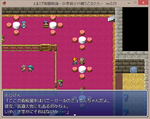Lv1VillagerA
Lurker
- Joined
- Apr 3, 2018
- Messages
- 1,370
- Reputation score
- 3,082

Thread:
https://ulmf.org/threads/kamikura-s...swordsman-vs-fighting-maidens-rj225757.12468/
DLSite:
You must be registered to see the links
You must be registered to see the links
Gaijinizer Translation (game 2.04, translator ver0.8.4, patcher ver 0.2.4, patch 2019/04/09) [new]:
You must be registered to see the links
RPGMTrans Patch (game 2.04, translator ver0.8.0, patch 2019/01/11) [old, no issue]:
RPGMTrans Patch (game 1.06, translator ver0.7.3, patch 2018/11/19) [old, no issue]:
You must be registered to see the links
RPGMTrans Patch (game 1.06, translator ver0.7.3, patch 2018/11/19) [old, no issue]:
You must be registered to see the links
You must be registered to see the links
I'm not distributing the game, only a patch. You'll need a copy of the game if you want to play.
To apply this patch you need:
> RPG Maker XP / VX / VX Ace Decrypter by Falo (or any other RPG Maker unpacker)
> Gaijinizer Patch translation files
> an untranslated version of the game (エルミア剣闘物語-少年剣士VS戦う乙女たち-)
How to apply this patch:
Decrypt RPG Maker data and delete the Game RGSS Encrypted Archive (*)
>Skip to 'Put the Patch files into the Game files' if you've already deleted the Game RGSS Encrypted Archive and want to apply a new patch
>Run RPG Maker XP / VX / VX Ace Decrypter by Falo
>Go to File/Open File
>Select the Game RGSS Encrypted Archive (Game.rgss3a) that is in the same folder as game.exe (don't mistake it for System\RGSS301.dll).
>Go to Tools/Extract Selected
This will create an 'Extract' folder with all the decrypted files in your game folder
>Merge the contents of the Extract folder with your Game Folder (you don't need to overwrite them)
>Delete or Rename (ex:Game_.rgss3a) the Game RGSS Encrypted Archive you selected previously
The game plays the same, its data is just no longer encrypted. These steps delete any duplicate in the RGSS Encrypted Archive and the non encrypted files which may cause RPG Trans to never finish
>Put the Patch files into the Game files
If this is the first patch you apply, you will be asked to overwrite Game.ini (accept)
Else, you will be asked to also overwrite some of the previous patch files (accept)
>Run Game.exe, a window called Gaijinizer will appear.
>Select Patch Game in the menu. The patching will take a few seconds (about 20) during which the screen will freeze.
>Click Ok to the message box telling you the Game was patched successfully, the game will quit automatically
>Run Game.exe and play the game (the title screen should mention you are playing a translated version)
IMPORTANT:
Hacking yourself is perfectly legal but uploading/distributing a file (hacked/modified)
that can be used as a substitute for game itself, and thus lower the original game sales, is not.
While you may not be fined, your file will most likely be--rightfully--claimed.
Please be responsible and don't make trouble for the creator of the game.
> RPG Maker XP / VX / VX Ace Decrypter by Falo (or any other RPG Maker unpacker)
> Gaijinizer Patch translation files
> an untranslated version of the game (エルミア剣闘物語-少年剣士VS戦う乙女たち-)
How to apply this patch:
Decrypt RPG Maker data and delete the Game RGSS Encrypted Archive (*)
>Skip to 'Put the Patch files into the Game files' if you've already deleted the Game RGSS Encrypted Archive and want to apply a new patch
>Run RPG Maker XP / VX / VX Ace Decrypter by Falo
>Go to File/Open File
>Select the Game RGSS Encrypted Archive (Game.rgss3a) that is in the same folder as game.exe (don't mistake it for System\RGSS301.dll).
>Go to Tools/Extract Selected
This will create an 'Extract' folder with all the decrypted files in your game folder
>Merge the contents of the Extract folder with your Game Folder (you don't need to overwrite them)
>Delete or Rename (ex:Game_.rgss3a) the Game RGSS Encrypted Archive you selected previously
The game plays the same, its data is just no longer encrypted. These steps delete any duplicate in the RGSS Encrypted Archive and the non encrypted files which may cause RPG Trans to never finish
>Put the Patch files into the Game files
If this is the first patch you apply, you will be asked to overwrite Game.ini (accept)
Else, you will be asked to also overwrite some of the previous patch files (accept)
>Run Game.exe, a window called Gaijinizer will appear.
>Select Patch Game in the menu. The patching will take a few seconds (about 20) during which the screen will freeze.
>Click Ok to the message box telling you the Game was patched successfully, the game will quit automatically
>Run Game.exe and play the game (the title screen should mention you are playing a translated version)
IMPORTANT:
Hacking yourself is perfectly legal but uploading/distributing a file (hacked/modified)
that can be used as a substitute for game itself, and thus lower the original game sales, is not.
While you may not be fined, your file will most likely be--rightfully--claimed.
Please be responsible and don't make trouble for the creator of the game.
Everything is translated. Custom dictionary is mostly done. Auto-edit isn't implemented yet.
If you load a save file, the default main character name will be auto-translated (to Ralph). You can also rename the main character by writing this at the end of the Game.ini file (just replace "Villager" by a name of your choosing) :
Code:
[lvl1_script]
svu_user_string=VillagerSlight improvements, now uses the custom patcher.
Manual translations:
None, apart for custom dictionary and pre-translated RPG Maker VX Ace lines
Machine translation:
The custom dictionary only include the bare minimum of words (total: 337).
Pictures:
The title screen isn't translated
Game version:
2.04
Manual translations:
None, apart for custom dictionary and pre-translated RPG Maker VX Ace lines
Machine translation:
The custom dictionary only include the bare minimum of words (total: 337).
Pictures:
The title screen isn't translated
Game version:
2.04
Translation was made using a custom RPG Maker auto-translator. Excluding the manual translated parts, sentences are translated using a combination of a custom dictionary, custom sentence models and Google machine translation service. Pictures are also automatically translated (mainly OCR+machine translation+text over picture).
The translation is a byproduct of the development of the auto-translator and is not edited. You shouldn't bother with it if you actually understand Japanese but you should find it better than using a text hooker.
RPGMakerTrans4.5 is no longer used. I'm now using my own patcher, Gaijinizer Patchmaker. It should be compatible with all the versions of the game. The patch will generate a new Data folder, only Game.ini is overwritten, change it back to unpatch the game (all other explications are in READ ME Translation.txt).

The language used is still engrish--but at least now the dialogues look nicer.

Extrapolated texts are also improved.
Stuff like "[Enemy] casts a [Spell]" rarelly look like "[Enemy]I cast [Spell]" anymore
Same for "[Protagonist] looked at something." that is no longer "[Protagonist]I look at something."
This version includes a few bonuses (scripts).
Press F6 to switch window size
Press F5 to switch to full screen
Press F5 to switch to full screen
Skips messages, shortens waits, speeds up routes,...
Skip with Ctrl
Enables in-game with Ctrl+Shift
Change the script parameters in the Game .ini file:
[lvl1_script]
fs_enable=X (X=1 enabled)
fs_speed=X (X=1..8, recommended:4)
Skip with Ctrl
Enables in-game with Ctrl+Shift
Change the script parameters in the Game .ini file:
[lvl1_script]
fs_enable=X (X=1 enabled)
fs_speed=X (X=1..8, recommended:4)
Updates game variables stored in save files for translation purpose.
If needed, it can execute ruby code stored in a text file (You can find next to the game exe, you'll need to enter a password).
Change the script parameters in the Game .ini file:
[lvl1_script]
svu_disable=X
svu_password=X
>Use the Password option to select how you want the script to work
X=0, don't use script, not even the default method;
X=1,[default, recommended] only use the script's default method;
X=????, use a custom script stored in txt file if you know what you are doing, ???? is a password you'll find on the forum
>Use the Disable option to prevent ruby code execution from txt file
X=0,[default, recommended] not disabled
X=1, permanently disabled, if you don't want to be tempted to cheat or really don't like the idea of executing a script from a txt file
If needed, it can execute ruby code stored in a text file (You can find next to the game exe, you'll need to enter a password).
Change the script parameters in the Game .ini file:
[lvl1_script]
svu_disable=X
svu_password=X
>Use the Password option to select how you want the script to work
X=0, don't use script, not even the default method;
X=1,[default, recommended] only use the script's default method;
X=????, use a custom script stored in txt file if you know what you are doing, ???? is a password you'll find on the forum
>Use the Disable option to prevent ruby code execution from txt file
X=0,[default, recommended] not disabled
X=1, permanently disabled, if you don't want to be tempted to cheat or really don't like the idea of executing a script from a txt file
I no longer intend to work on this game except for bugs, if there are any.
The translation is also completely editable and any translator can pick it.
Attachments
-
654.3 KB Views: 602
-
229.8 KB Views: 626
-
657 KB Views: 157
-
254.4 KB Views: 5,595
Last edited: