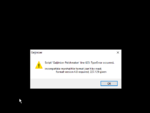Serifyn
Tentacle God
- Joined
- Nov 10, 2010
- Messages
- 1,398
- Reputation score
- 341
Firstly, thank you for the patch. But i had some difficulty installing the latest one.
The latest patch (2019/4/14) doesn't appear to run off of game.exe, it was only when i used the files from the earlier patch that it finally connected correctly and launched the patcher before the game, i'm not sure if i have some kind of frankenstein translation as a result of installing the most recent patches files and installing the previous version over those ones, but hey, it appears to be working fine so far.
The latest patch (2019/4/14) doesn't appear to run off of game.exe, it was only when i used the files from the earlier patch that it finally connected correctly and launched the patcher before the game, i'm not sure if i have some kind of frankenstein translation as a result of installing the most recent patches files and installing the previous version over those ones, but hey, it appears to be working fine so far.