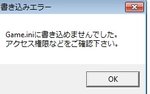You are using an out of date browser. It may not display this or other websites correctly.
You should upgrade or use an alternative browser.
You should upgrade or use an alternative browser.
[Complete - Full] [RJ174492] Succubus Prison ~House of Lewd Demons~ [UPDATED to v2.1!]
- Thread starter Hana[E]
- Start date
Oh okay, thank you @Someone92. I swear I didn't skip it. Must've missed it 
Hana[E]
Jungle Girl
- Joined
- Apr 6, 2017
- Messages
- 49
- Reputation score
- 226
We just updated the translation to version 2.1 which Tokinokogiri announced will be the last update to the game. There's 2 new scenes and some bonus lore to enjoy! I updated the original post links and added a teaser image.
xii360
Jungle Girl
- Joined
- Mar 16, 2015
- Messages
- 15
- Reputation score
- 11
zipetya
Evard's Tentacles of Forced Intrusion
- Joined
- Nov 13, 2013
- Messages
- 1,037
- Reputation score
- 231
For future reference, the contents of such error windows can actually be copied with the CTRL-C key combo, then pasted where you want them (yeah, standard copy-pasting). Makes things easier.anyone have any idea what this translates too ?!, it seems to pop up (twice) when i start the game up, and close it, its not affecting the game in anyway but boy is it somewhat annoying >.>
many thanks to guys that help ;o
According to Google-TL, it says something along the lines of not being able to write to Game.ini. Check the file accessibility. Maybe. I think.
So you should make sure that Game.ini is not set to read-only. I think.
xii360
Jungle Girl
- Joined
- Mar 16, 2015
- Messages
- 15
- Reputation score
- 11
For future reference, the contents of such error windows can actually be copied with the CTRL-C key combo, then pasted where you want them (yeah, standard copy-pasting). Makes things easier.
According to Google-TL, it says something along the lines of not being able to write to Game.ini. Check the file accessibility. Maybe. I think.
So you should make sure that Game.ini is not set to read-only. I think.
whoa, your right, i didnt know i could do whole copy-paste method on it, since i couldnt highlight them i just assumed i could not copy paste it!
you sure thought me something new >.>
and whoa, your right again!, it fixed the error, guess i shoulda checked the files before i asked, so many thanks man!
AWACS Thunderhead
Demon Girl
- Joined
- Dec 17, 2016
- Messages
- 89
- Reputation score
- 8
I posted this in the game thread already, but apparently the V+ DLC just got an update to patch the game into English. I dunno how it stacks up to this version, but it's something to know.
Shiryuu612
Demon Girl Pro
- Joined
- Jun 3, 2017
- Messages
- 380
- Reputation score
- 41
Can you share the version 2.1 or just pm it to me please?We just updated the translation to version 2.1 which Tokinokogiri announced will be the last update to the game. There's 2 new scenes and some bonus lore to enjoy! I updated the original post links and added a teaser image.
And I'm looking for the sounds files for the last two scenes in the latest dlc.
Data/v-aka.wolf
Data/v-mao.wolf
Anybody willing to share these two files?
Looking for these files as well.
Hello. Have a problem with this game. Can't run because can't use save, it's crash on start before auto save or trying on loading any save.
So, I finally finded solution. Change SoftModeFlag to 0 in game configuration file.
So, I finally finded solution. Change SoftModeFlag to 0 in game configuration file.
Last edited:
Hana[E]
Jungle Girl
- Joined
- Apr 6, 2017
- Messages
- 49
- Reputation score
- 226
Hello. Have a problem with this game. Can't run because can't use save, it's crash on start before auto save or trying on loading any save.
So, I finally finded solution. Change SoftModeFlag to 0 in game configuration file.
Glad you got it fixed! I'll write that down too in case anyone else ever has that issue.
marcus3708
Tentacle God
- Joined
- Oct 16, 2013
- Messages
- 1,395
- Reputation score
- 13
@Hana[E] would it be possible for the mini game with the other succubus to be translated? It seems to have some additional scenes and I'm guessing its a side story of the guy she allowed to escape. I haven't played for a while so I don't remember exact names currently. I actually didn't know this side story game existed until today its in the folder labeled SASEBOSHI
- Joined
- Nov 10, 2008
- Messages
- 5,022
- Reputation score
- 1,925
This thread has been locked due to a lack of a download link to the translation. If you wish to unlock this thread, please PM a moderator with a link to the source of the translation and the OP will be updated.
- Joined
- Nov 10, 2008
- Messages
- 5,022
- Reputation score
- 1,925
Thread unlocked.
Trollfas22
New member
- Joined
- Jan 7, 2021
- Messages
- 1
- Reputation score
- 0
Offtopic Discussion - Game discussion in Translation section
I heard there's a secret demon called reni.how do i unlock her scenes?
Share: