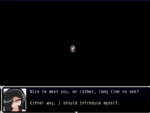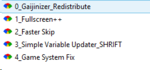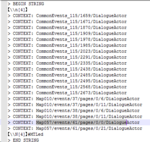Lv1VillagerA
Lurker
- Joined
- Apr 3, 2018
- Messages
- 1,370
- Reputation score
- 3,082
Actually the only reason I add bits of code is in the vain hope someone gets inspired and try to understand/mod the script.
I hope I'm not confusing you because of it.
Currently the log file presentation will be as such:
This is what it gave when I tried it myself (after I changed the scripts file):
I could add in the suggested translation the original Japanese text but that would be a pain (you can do it yourself if you ctrl+F the context in Notepad ++).
I hope I'm not confusing you because of it.
Currently the log file presentation will be as such:
Code:
#Added content (Japanese + Context)
> BEGIN STRING
Japanese
> CONTEXT: Context< UNTRANSLATED
> END STRING
#Suggested translation (Context_added, Context_old, English)
> CONTEXT: Context_added (new)
> CONTEXT: Context_old (reference)
English
#Unmatched context (Context) List with every new context that could not get associated to a similar context
Context
#Filtered context (Context) List with every context newly removed because of a context filter
Context
#Removed translation (Context, English) List with every translation removed because every associated context was removed
> CONTEXT: Context
EnglishThis is what it gave when I tried it myself (after I changed the scripts file):
Code:
Time:2019-03-09 14:13:43 +0100, Script Version:0.1.2
#=====update_translation_log=======
#Change auto_update_mode to 0 to automatically add suggested translation, current:0
#Change translation_update_mode to 0 automatically add suggested translation, current:WIP
#Added content:
> BEGIN STRING
'淫魔の遊戯.txt'
> CONTEXT: Scripts/Simple_Variable_Updater/57:14 < UNTRANSLATED
> END STRING
#Removed translation:
> CONTEXT: Scripts/Vocab/11:21
"Buy"
> CONTEXT: Scripts/Vocab/12:21
"Sell"
> CONTEXT: Scripts/Vocab/13:21
"Cancel"
> CONTEXT: Scripts/Vocab/14:21
"Possession"
> CONTEXT: Scripts/Vocab/17:21
"Current Exp"
> CONTEXT: Scripts/Vocab/18:21
"To Next %s"
> CONTEXT: Scripts/Vocab/21:21
"Save to which file?"
> CONTEXT: Scripts/Vocab/22:21
"Load which file?"
> CONTEXT: Scripts/Vocab/23:21
"File"
> CONTEXT: Scripts/Vocab/26:21
"%s's Party"
> CONTEXT: Scripts/Vocab/29:21
"%s emerged!"
> CONTEXT: Scripts/Vocab/30:21
"%s got the upper hand!"
> CONTEXT: Scripts/Vocab/31:21
"%s was surprised!"
> CONTEXT: Scripts/Vocab/32:21
"%s has started to escape!"
> CONTEXT: Scripts/Vocab/33:21
"However, it was unable to escape!"
> CONTEXT: Scripts/Vocab/36:21
"%s was victorious!"
> CONTEXT: Scripts/Vocab/37:21
"%s was defeated."
> CONTEXT: Scripts/Vocab/38:21
"%s EXP received!"
> CONTEXT: Scripts/Vocab/39:21
"Money %s\\G I got!"
> CONTEXT: Scripts/Vocab/40:21
"%s found!"
> CONTEXT: Scripts/Vocab/41:21
"%s is now %s %s!"
> CONTEXT: Scripts/Vocab/42:21
"%s learned!"
> CONTEXT: Scripts/Vocab/45:21
"%s uses %s!"
> CONTEXT: Scripts/Vocab/48:21
"An excellent hit!!"
> CONTEXT: Scripts/Vocab/49:21
"A painful blow!!"
> CONTEXT: Scripts/Vocab/52:21
"%s took %s damage!"
> CONTEXT: Scripts/Vocab/53:21
> CONTEXT: Scripts/Vocab/62:21
"%s recovered %s %s!"
> CONTEXT: Scripts/Vocab/54:21
> CONTEXT: Scripts/Vocab/63:21
"%s gained %s %s!"
> CONTEXT: Scripts/Vocab/55:21
> CONTEXT: Scripts/Vocab/64:21
"%sof%sBut %s decreased!"
> CONTEXT: Scripts/Vocab/56:21
"%s was drained of %s %s!"
> CONTEXT: Scripts/Vocab/57:21
"%s took no damage!"
> CONTEXT: Scripts/Vocab/58:21
"Miss! %s took no damage!"
> CONTEXT: Scripts/Vocab/61:21
"%sInto %s Damaged!"
> CONTEXT: Scripts/Vocab/65:21
"Drained %s %s from %s!"
> CONTEXT: Scripts/Vocab/66:21
"%sI can not give damage to you!"
> CONTEXT: Scripts/Vocab/67:21
"Missed! %s took no damage!"
> CONTEXT: Scripts/Vocab/70:21
"%s evaded the attack!"
> CONTEXT: Scripts/Vocab/71:21
"%sI canceled magic!"
> CONTEXT: Scripts/Vocab/72:21
"%s reflected the magic!"
> CONTEXT: Scripts/Vocab/73:21
"%s counterattacked!"
> CONTEXT: Scripts/Vocab/74:21
"%s protected %s!"
> CONTEXT: Scripts/Vocab/77:21
"%s's %s went up!"
> CONTEXT: Scripts/Vocab/78:21
"%s's %s went down!"
> CONTEXT: Scripts/Vocab/79:21
"%s's %s returned to normal."
> CONTEXT: Scripts/Vocab/82:21
"There was no effect on %s!"
> CONTEXT: Scripts/Vocab/85:21
"Player's starting position is not set."
> CONTEXT: Scripts/Vocab/86:21
"Common event calls exceeded the limit."
> CONTEXT: Scripts/セーブ拡張/38:19
"セーブ画面拡張"
> CONTEXT: Scripts/装備拡張/27:4
"称号"
> CONTEXT: Scripts/装備拡張/28:4
"装飾品"
> CONTEXT: Scripts/装備拡張/29:4
> CONTEXT: Scripts/装備拡張/30:4
> CONTEXT: Scripts/装備拡張/31:4
"スキル"
> CONTEXT: Scripts/装備拡張/46:21
"部位番号:"
> CONTEXT: Scripts/装備拡張/57:10
"アクター"
> CONTEXT: Scripts/装備拡張/130:19
"装備スロット拡張"
> CONTEXT: Scripts/装備拡張/198:37
> CONTEXT: Scripts/装備拡張/235:37
"職業"
> CONTEXT: Scripts/アイテム入手アイコン/65:24
"Get demon cash!"
> CONTEXT: Scripts/アイテム入手アイコン/66:24
"demon cash disappeared…"
> CONTEXT: Scripts/アイテム入手アイコン/67:24
> CONTEXT: Scripts/アイテム入手アイコン/105:8
"Item acquisition!"
> CONTEXT: Scripts/アイテム入手アイコン/68:24
"Item loss…"
> CONTEXT: Scripts/アイテム入手アイコン/69:24
> CONTEXT: Scripts/アイテム入手アイコン/75:24
"obtain!"
> CONTEXT: Scripts/アイテム入手アイコン/70:24
> CONTEXT: Scripts/アイテム入手アイコン/76:24
"Disappearance…"
> CONTEXT: Scripts/アイテム入手アイコン/71:24
"Get armor!"
> CONTEXT: Scripts/アイテム入手アイコン/72:24
"Protective gear disappearance…"
> CONTEXT: Scripts/アイテム入手アイコン/73:24
"Learning!"
> CONTEXT: Scripts/アイテム入手アイコン/74:24
"Oblivion…"
> CONTEXT: Scripts/アイテム入手アイコン/116:8
"Test comment"
> CONTEXT: Scripts/アイテム入手アイコン/118:8
"Mini information"
> CONTEXT: Scripts/アイテム入手アイコン/133:12
" / Learning skills!"
> CONTEXT: Scripts/アイテム入手アイコン/290:16
"typeThe value is wrong><;"
> CONTEXT: Scripts/アイテム入手アイコン/584:22
"Entire party"
> CONTEXT: Scripts/├_ピクチャの操作 タローさん/30:18
"MS ゴシック"
> CONTEXT: Scripts/画像保存/180:14
"GDI+ の初期化に失敗しました。"
> CONTEXT: Scripts/画像保存/227:12
"保存に失敗しました。"
> CONTEXT: System/game_title/
> CONTEXT: Game_-_CopieINI/Game/Title
> CONTEXT: GameINI/Title
Sex Demon's gameI could add in the suggested translation the original Japanese text but that would be a pain (you can do it yourself if you ctrl+F the context in Notepad ++).
Last edited: