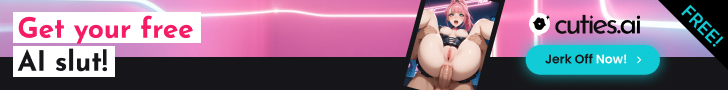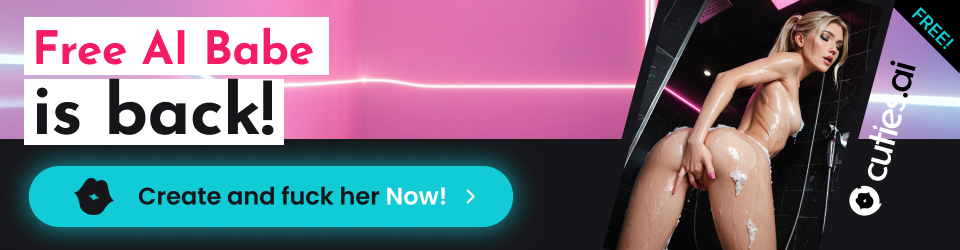Poiya
Demon Girl Pro
- Joined
- Dec 19, 2015
- Messages
- 297
- Reputation score
- 248
Well, check if you are using japanese local setting, or if not have japanese language installed and are using a good emulating tool (like Local Emulator).
If it still fail.
=> try setting exception for your AV
=> try compatibility mode (maybe with forced admin). Old H-game often have trouble running on win 8 / 10.
If the trouble persist, what kind of H game (flash, rpg maker, vn, adv....) ?
I dug a little deeper and apparently my drivers weren't updated.
I updated them and it's all good now. Thanks for the answer anyway!