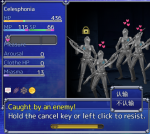Not sure if that's what they meant but i might as well respond with my findings since they are kinda the same. In the version 04 you had the fancy CN font that caused cut off.
View attachment 46454
This is your current 05 ver. font which seems to be fine so far in regards to cut off text, at least from what i saw.
View attachment 46455.
The only issue i would have with that new font is that it seems really low resolution when displayed for small text.
View attachment 46456 Kagura ver. for comparison.
View attachment 46457
It's also visible on that flavor text displaying in top left so it's kinda distracting. Is there no way to use the same font that Kagura used?
Also, not sure if this is some save issue or something but every string containing the name of the phys-ed teacher and Amane's friend seems to not have their names translated, sometimes not even Amane is translated, like here.
View attachment 46459