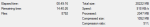twitter basically but it's hard to search for them without being indexed somewhere
You can join
You must be registered to see the links
and search/ask there. Or give
You must be registered to see the links
a try.
Some random oc's and character presets can be found
You must be registered to see the links
but most of them don't tell you what mods (if any) were used.
If you look for zoobot on twitter or CM discord you'll see that they made a ton of presets (mainly genshin, honkai, waifu express, FGO, hololive, etc) all distributed in a modpack of their own. You need to follow their instructions if you want to use the presets. I haven't personally tried them so it would be pointless to ask here for support if anything breaks. Ask the author on CM discord so that whatever error you have actually gets patched. Clothes and hairs should be fine but I'm not much of a fan of ported faces. I personally prefer to spend the extra time to customize a suitable modded fb face to avoid potential issues (broken shapekeys, conflicting materials and what not) and build standard mods for the face parts if needed (eyes, eyes highlight, eyelashes, tattoos, etc) so they can be freely used on other maids too.
Just so you know that generally preset files are useless without the required mods and dlc. That's what my own modpack is for. To somewhat bridge the gap between what presets you find online and what the author used to make them.
Not without the COM3D2x64_Data\output_log.txt
Show me a screenshot of the mod folder
Did you reinstall CMI without removing the duplicate uncensor mods? Did you install any other mbody mods that could conflict with the existing mbody?