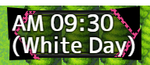Green Thoughts
Lurker
- Joined
- Mar 26, 2018
- Messages
- 1,127
- Reputation score
- 967
I may have bitten off more than I can chew, but... here's the thread for translation of Lust Friend (Main thread).
This started out a machine translation done using
List of versions (will be updated as I work on this):
This started out a machine translation done using
You must be registered to see the links
, followed by me editing. Later versions also include some contributions by @Strange and @Fatalus. I've been learning Japanese recently, so the final version should be reasonably accurate to the original Japanese.List of versions (will be updated as I work on this):
- LF TL1: This should have the intro sequence, Fess Town (though not the insides of buildings), Fess Tower, and most menus translated.
- LF TL2: This has the Fess Town buildings, Persephone Mountain Road and associated areas translated, along with all of the items. You should also be able to have conversations with the first few enemies now. There's still some untranslated text in the menus, though.
- LF TL3: This has Succubus House, Raspberry Plateau, Desire Desert and some of Nectaris City translated. Unlike previous versions, this comes with a "js" folder (@Strange's contribution), which includes translation of Achievements, time and date display and some other things. This can be copied over in the same way as the "data" folder.
- LF TL4: This has all maps and the conversation dialogue for all succubi translated. Though as mentioned above, most H-scenes and some battle dialogue remain untranslated, as well as some random text here and there that isn't in the files I've translated. If no one reports any major mistakes, then this will be the final version
- LF TL5: This has practically everything translated, including all H-scenes and battle dialogue. Additionally, the names of succubi in Fess Town, Fess Tower and Succubus House are now translated, thanks to @Fatalus. Note, though, that most of the additions are not properly edited. ALSO, you need to apply LF TL4 before applying this, otherwise most things will remain untranslated.
- LF TL6: This version is made using the latest version of the game (previous versions were made using Ver1.04, hence are missing the bonus scenes added in 1.05). It also includes some more translations by @Strange.
- LF TL7: This version should have everything translated, though the H-scenes and much of the battle dialogue aren't edited.
- LF TL8: This version has all the battle dialogue and the H-scenes of 4 succubi edited
- LF TL9: This version has everything important translated and edited, including all H-scenes, and fixes various mistakes in earlier versions.
- LF TL10: For Version 1.09 of the game (previous translations only work for earlier game versions). This fixes various mistakes from earlier versions including typos, mistranslations, untranslated text, inconsistent line spacing and lines too long for the text box. I was unable to attach the translation here, so you'll have to follow that link to a later post to download the translation.
-
You must be registered to see the links: The only differences between this and LF TL10 is that a bug with the Busty Phantom's CGs is fixed, and the translation is now a single zip available from MEGA.
- Unpack the game using the tool Enigma VBUnpacker (look here for how to do that; the most recent version of the unpacker can be found
You must be registered to see the links)
- Download the patch and unzip it using 7-zip (look
You must be registered to see the linksfor how to do that)
- Open up the patch and copy the "data" folder into the game's "www" folder. Before doing this, it's strongly recommended that you backup the existing "data" folder in www, in case something happens. One way to do this is to rename it to something else (e.g. "data backup"), in which case you can skip the next steps if it's your first time applying the translation.
- You will be asked if you want to merge the folders, say yes.
- You will be asked if you want to replace the files, click on the box that asks if you want to do the same for all the files, then click on the first option to replace the files.
Attachments
Last edited: