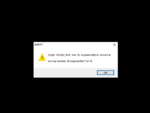You are using an out of date browser. It may not display this or other websites correctly.
You should upgrade or use an alternative browser.
You should upgrade or use an alternative browser.
[WIP - Full] SHRIFT Translation Version 2.0 (Machine and Manual Translation)
- Thread starter Shrifted
- Start date
-
- Tags
- wip - full
RogueTwilight
Demon Girl
- Joined
- Oct 6, 2012
- Messages
- 165
- Reputation score
- 35
Might be 3a been a bit since I patched it so the file has been deleted for a bit. The only thing I can thing of at the minute is where you have the extractor or the game directory the file area is restricted with its properties so the extractor cant access the file correctly and fails. Does the extractor come up with anything when it doesn't work?I'm using RPGMakerDecrypter-Master and I thought it was 3a
Civilincubus
Active member
- Joined
- May 21, 2018
- Messages
- 126
- Reputation score
- 35
Often folk have problems with it because the gajinizer is a very different kind of patching and folks fail to read the instructions word for word figuring, "hey, I got this". I know I had a hard time because I didn't realize the gajinizer patch has to be in the same folder as the game executable. Then I thought it wasn't working because I didn't wait, or see a change from the demon-dog face when running it. It takes a bit, then it closes and the next time you try to run the game it should operate. I had to install a fresh game once, because I was mucking around a bit, but then it worked. Might try that if ya haven't. If it still doesn't work after doing those things, you'll probably need to describe your process word for word so the veteran patchers/translators here can help.Ok I figured out how to get it to the Gaijinizer page but it won't let me patch
Stop Spamming posts, use the edit button.
Ok I think I messed something up so I'm going to start over entirely
Ok downloaded the game, I have now extracted game.rgss3a, have deleted rgss3a and moved over data and graphics from the extract folder, Now running game for bug check, check complete game runs fine, Have now downloaded patch and will transfer files.
Do I move the patch over entirely or do it bit by bit?
Have moved everything manually now testing
Failed to load script Will now attempt to move over patch itself
Failed to load script
Have moved everything back to original file and will now attempt to only move the Gaijinizer. Attempt successful
Testing...game.exe is open and gaijinizer is running. Now attempting patch.
Ok downloaded the game, I have now extracted game.rgss3a, have deleted rgss3a and moved over data and graphics from the extract folder, Now running game for bug check, check complete game runs fine, Have now downloaded patch and will transfer files.
Do I move the patch over entirely or do it bit by bit?
Have moved everything manually now testing
Failed to load script Will now attempt to move over patch itself
Failed to load script
Have moved everything back to original file and will now attempt to only move the Gaijinizer. Attempt successful
Testing...game.exe is open and gaijinizer is running. Now attempting patch.
Stop Spamming posts, use the edit button. Threadbanned for a week.
Unable to find file Graphics/Pictures/ba/7-000.png
Have downloaded copy of game and replaced pictures file
Apologies did not realize I was spamming will stop now.
Issue seemingly fixed when I copied original game picture files and pasted them in new picture files
Hello there. It said I was banned for a week because I was spamming and I would be free on the 31st. Well it's the 31st. Is there a problem or do I need to wait longer?
Have downloaded copy of game and replaced pictures file
Apologies did not realize I was spamming will stop now.
Issue seemingly fixed when I copied original game picture files and pasted them in new picture files
Hello there. It said I was banned for a week because I was spamming and I would be free on the 31st. Well it's the 31st. Is there a problem or do I need to wait longer?
Last edited:
Shrifted
Well-known member
- Joined
- Feb 28, 2019
- Messages
- 297
- Reputation score
- 582
Good timing, I should give an update on the status of the patch.
Unfortunately, I fractured my arm a few weeks back, which has lost me at least a week of progress translating. Engagement endings also have about as much text as two or three chapters worth of gameplay, so it has been a slog translating all 14 full epilogues. I was making a final push towards completion, with only a few engagement endings left, but...
I downloaded the new 7.2 version of SHRIFT that was released today, and a ton of text and stuff I need to rebuild has been added from both the 7.14 and 7.2 patches, mainly around the Hyakki fight of 4-3, and adding tons of new dialogue, brand new skills, and heavily buffed stats, in addition to more armor and equipment to translate. As much as I wanted to release the new patch today, it will likely take another week to go through 4-3 all over again and make sure we haven't missed and new content, as opposed to releasing what we have now and have it be immediately out of date with the new version. Sorry.
Hope to get back to you guys soon! ^w^
Unfortunately, I fractured my arm a few weeks back, which has lost me at least a week of progress translating. Engagement endings also have about as much text as two or three chapters worth of gameplay, so it has been a slog translating all 14 full epilogues. I was making a final push towards completion, with only a few engagement endings left, but...
I downloaded the new 7.2 version of SHRIFT that was released today, and a ton of text and stuff I need to rebuild has been added from both the 7.14 and 7.2 patches, mainly around the Hyakki fight of 4-3, and adding tons of new dialogue, brand new skills, and heavily buffed stats, in addition to more armor and equipment to translate. As much as I wanted to release the new patch today, it will likely take another week to go through 4-3 all over again and make sure we haven't missed and new content, as opposed to releasing what we have now and have it be immediately out of date with the new version. Sorry.
Hope to get back to you guys soon! ^w^
Shrifted
Well-known member
- Joined
- Feb 28, 2019
- Messages
- 297
- Reputation score
- 582
is the next patch going to finish the Ex3 translation?
The patch after this one releases will be working on the EX3 Translation.
Shrifted
Well-known member
- Joined
- Feb 28, 2019
- Messages
- 297
- Reputation score
- 582
It is finally done:


Version 3.0 is finally out, with a new installer as well! No longer do you have to worry about decrypting and other folder management: just run the installer and pick the folder where the Game.exe is and the installer will handle everything else for you. With this, almost the entire base game is now fully translated. All three paths (Mercy, Neutral, and Genocide) are now playable to their ends with fully translated text.
There's a lot to cover here, but here's the changelog:
What's left to translate:
One minor note: You may get a false virus positive from the installer on Windows systems. This is normal, just ignore it:
Hope you all enjoy! ^w^


Version 3.0 is finally out, with a new installer as well! No longer do you have to worry about decrypting and other folder management: just run the installer and pick the folder where the Game.exe is and the installer will handle everything else for you. With this, almost the entire base game is now fully translated. All three paths (Mercy, Neutral, and Genocide) are now playable to their ends with fully translated text.
There's a lot to cover here, but here's the changelog:
- Chapter 4 of Genocide is now fully translated!
- Patch is now based on Game Version 7.2!
- A brand new installer is now out that will make the patching process much easier!
- In addition, all the v7.2 additions to Chapter 4-3 have also been translated. This covers a ton of new things added to the Hyakki fight.
- All engagement endings are now fully translated!
- A few plugins we use for effects now run faster. This also fixed some weird text chunkiness if entries are too long in places like the inventory.
- A bunch of new craftable equipment added over the last few game patches for post-game have been translated.
- Fixed translation for Daji NG+ scene, among a few others.
- Translated and typeset a few images that were still lacking English text.
- Translated a lot of Persuade text and mechanics that were missing.
- Fixed a lot of things relating to an Easter Egg.
- Translated scrolling interchapter credits, which were really overdue for a translation. (True Mercy credits left untouched.)
- Cleaned up a bunch of equipment that wasn't translated well from MT.
- Found a few more post-Geno interactions, translated them.
- Translated a few things related to the new Challenge Mode.
- Various typo fixes all around.
- Probably other things I've forgotten to add, we worked on a lot...
What's left to translate:
- EX Dungeons
- Spectator/Gag Difficulty
- Side Stories
One minor note: You may get a false virus positive from the installer on Windows systems. This is normal, just ignore it:
You must be registered to see the links
Hope you all enjoy! ^w^
Last edited:
Shrifted
Well-known member
- Joined
- Feb 28, 2019
- Messages
- 297
- Reputation score
- 582
Looks like the installer broke one of our plugins, I'll try to put up a fixed version as soon as possible. Currently, it'll break on the 3-3 Genocide fight.
Think you're good now, from what I replied in the SHRIFT server.
I try to run the installer but I get this issue apparently you need permisson to access it
its also corrupt apparently
Think you're good now, from what I replied in the SHRIFT server.
Shrifted
Well-known member
- Joined
- Feb 28, 2019
- Messages
- 297
- Reputation score
- 582
View attachment 37804
Chapter 4-3 genocide fight is also boken too
Yes, all Gitchy Text is broken. I'm looking into it...
Shrifted
Well-known member
- Joined
- Feb 28, 2019
- Messages
- 297
- Reputation score
- 582
Version 3.0b is out!
This fixes the Glitchy_Text issue you'll encounter late in Genocide runs, as well as adds some minor improvements to the patcher.
Remember to remove your previous Gaijinizer folders if you have any before applying the new patch.
Enjoy! ^w^
This fixes the Glitchy_Text issue you'll encounter late in Genocide runs, as well as adds some minor improvements to the patcher.
Remember to remove your previous Gaijinizer folders if you have any before applying the new patch.
Enjoy! ^w^
Attachments
Share: